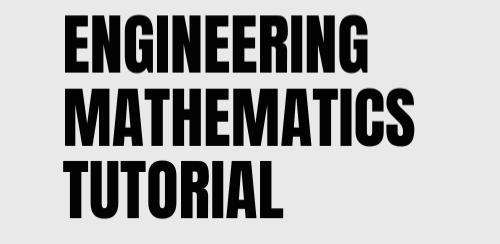Welcome to Docker Tutorial, where the complexities of software delivery are simplified into manageable, bite-sized containerized applications. This guide is your trusted companion on a journey through the essentials of Docker, paving the way for you to master this transformative technology.
Docker stands out as a robust tool for crafting, bundling, and rolling out applications with ease. It’s a service dedicated to handling containers. Launched in 2013, Docker is community-driven and supports various operating systems including Windows, macOS, Ubuntu and Linux.
Docker streamlines the process of moving, examining, and deploying your code, helping to minimize the lag from development to production. It enables you to forge isolated environments, termed containers, which offer consistent performance across diverse platforms.
To harness Docker’s capabilities, you’ll need to set up the Docker engine on your machine. This engine empowers you to craft and oversee Docker containers, images, hubs, desktop applications, and more.
Throughout this Docker guide, you’ll be introduced to a spectrum of fundamental and sophisticated topics such as setting up Docker, managing containers, utilizing Docker commands, initiating Docker runs, handling Docker images, orchestrating with Docker Compose, navigating the Docker engine, and understanding Docker networks, among others.
Docker Tutorial Overview
¡》 Introduction to Docker
Docker has revolutionized the way developers build, share, and run applications. By isolating software from its environment, Docker ensures that it works uniformly despite differences for instance between development and staging.
¡¡》Why Docker?
The beauty of Docker lies in its ability to package and run an application in a loosely isolated environment called a container. This flexibility means applications are not tied to the machine they’re run on, so developers have the freedom to work in their preferred environments without worry.
¡¡¡》Getting Started with Docker
Embarking on your Docker adventure is straightforward. Begin by installing Docker on your system, and then pull your first image from Docker Hub, a repository for Docker images.
¡v》Docker Images and Containers
Understanding the relationship between images and containers is key. Images are the blueprints, while containers are the real-world manifestation of these blueprints. Learn how to create your own images with a Dockerfile, and how to manage containers using Docker commands.
V》Docker Compose and Services
As you dive deeper, you’ll encounter Docker Compose, a tool for defining and running multi-container Docker applications. With Compose, you can create a YAML file to define services, networks, and volumes.
V¡》Advanced Docker: Networking and Storage
Explore the advanced features of Docker, such as setting up networks for containers to communicate and using persistent storage to retain data.
V¡¡》Docker in Production
Ready to take Docker to the next level? Discover best practices for using Docker in a production environment, ensuring your containers are secure, efficient, and reliable.
V¡¡¡》Continuous Learning and the Roadmap Ahead
The Docker landscape is always evolving. Stay ahead of the curve by keeping up with the latest updates and community best practices. Your roadmap should include learning about orchestration with tools like Kubernetes, enhancing security, and optimizing performance.
Complete Docker Tutorial
1. Introduction
- Introduction to Docker
- Features of Docker
- Docker Architecture
- Docker Hub
- Docker Cloud
2. Docker Installation
- Docker Installation on Windows
- Docker Installation on Windows using Chocolatey
- Docker Installation on Ubuntu
- Docker Installation on macOS
- Docker Installation on Arch-based Linux
- Docker Installation on RedHat
3. Docker Commands
- Docker Instructions
- Run Commands Inside Containers
- USER Instruction
4. Docker Run
- Dockerfile
- Syntax of Dockerfile
- How to Build a Web Server Docker File?
5. Docker Images
- Docker Images
- Working with Images
- Publish Docker Images in Hub
- Create a Customized Image
- Use Image Tags
- How to use Next.js Image
- How to use Local Image with Minikube
6. Docker Compose
- Introduction to Docker Compose
- Compose tools to run Multi Container Apps
7. Docker Engine, Storage
- Docker Storage
- Docker Data Storage
- Backup Docker Container
- Manage Volumes using CLI
8. Docker Networking
- Docker Networking
- Docker Ports
- Creating a Network and connecting a Container
- Connecting Two Docker Containers Over the Same Network
- Default Bridge Networking
- Create your own secure Home Network using Pi-hole and Docker
9. Docker Registry
- Docker Registry
- Docker – Public Repositories
- Docker – Private Registries
- Creating a Private Repository and Push an Image to That Private Repository
- Using Public Repositories To Host Docker Images
10. Docker Containers and Managing Containers
- Containerization using Docker
- Docker Container Virtualization
- Docker Container for Node.js
- Remove Containers
- Push a Container Image to a Docker Repository
- Docker Container Linking
- Manage Containers using CLI
- Mount Volume inside Container
- Difference between Images and Container
- Difference between Virtual Machines and Containers
- How to Install Linux Package in Docker Container
- Copying Files to and from Docker Containers
- Run MongoDB as Container
- Container for Node.js
- Container for NGNIX
- How to Provide the Static IP to a Docker Container?
11. Docker Swarm
- Introduction to Docker Swarm
- Difference between Kubernetes and Docker Swarm
10. Miscellaneous
- Running a Java Application using Docker
- Running a PHP Application using Docker
- Running a Python Application using Docker
- How to Dockerize an ExpressJS App?
- How to Dockerize a ReactJS App?
- Docker Vs Kubernetes
- Deploying WebApps on Docker
- Docker Continuous Integration
- Difference Between Vagrant and Docker
- How to Setup Jenkins in Docker Container?
A Docker container is essentially a streamlined, executable software package. It encapsulates all the elements necessary to operate an application: code, libraries, and dependencies. There’s no need to pre-allocate memory for the application; it dynamically allocates space as needed.
Why Learn Docker?
Previously, organizations would purchase servers for new applications without precise knowledge of the software’s performance needs, leading to resource and financial waste. Virtual machines (VMs) then emerged, allowing multiple applications to run on the same resources as separate servers. However, each VM application required its own OS, which in turn needed dedicated CPU, RAM, etc., driving up costs.
Enter the Docker Model, addressing the inefficiencies of VMs by sharing OS, memory, and CPU resources. Docker offers numerous advantages for developers and system administrators, such as consistency, portability, efficiency, security, scalability, and version control, simplifying application management and deployment.
Docker’s Features
- Docker minimizes development overhead by providing just the necessary parts of the OS through containers.
- It facilitates collaborative work on the same project by different teams using Containers.
- Docker containers can be deployed on any physical or virtual machine and in the cloud.
- Due to their lightweight nature, Docker containers are easy to scale.
Advantages of Docker
- Docker is memory-efficient.
- There’s no need for a full operating system to run an application.
- Containers offer quicker execution than traditional Virtual Machines.
- Docker’s lightweight nature allows for easy scaling.
- Remote repositories enable sharing of containers among teams.
- Docker utilizes dependencies to mitigate risks.
Disadvantages of Docker
- Layering can introduce complexity.
- Managing numerous containers can be challenging.
- Docker may not be ideal for applications requiring advanced graphics.
- Cross-platform compatibility is not supported.
If you Prefer a course,
Why look further when our Free Docker course offers all you need in one comprehensive Docker program! Enroll in our Docker Program today, and our advisors will be in touch to provide you with all the guidance and support you need.
Conclusion
Docker is more than just a tool; it’s a pathway to a more streamlined and robust approach to application development. Embrace the power of containers, and watch as the barriers between idea and delivery dissolve.
RELATED ARTICLES
- Bootstrap Tutorial & Roadmap
- Creating HTML & CSS Website Templates From Scratch Step-by-Step Tutorial & Roadmap
- Tailwind CSS Tutorial & Roadmap For Beginners
- Web Design Tutorial & Roadmap
- Digital Electronics and Logic Design Tutorials Tutorial & Roadmap
- Basic Concepts of Python Programs: Python programming examples
- Engineering Mathematics Tutorials & Roadmap
- Django Tutorial & Roadmap: Learn Django Framework
- DevOps Tutorial & Roadmap
- The Complete DevOps Roadmap & Career Path With Resources – Beginner to Advanced DevOps Engineer
- The Ultimate Git/GitHub Tutorial & Roadmap
- Amazon Web Services (AWS) Tutorial & Roadmap
- Kubernetes Tutorial & Roadmap
- The Definitive Microsoft Azure Tutorial & Roadmap: Elevate Your Cloud Skills
- The Ultimate Google Cloud Platform (GCP) Tutorial & Roadmap
- Top Python Projects with source codes– Beginner to Advanced
- Python Tkinter Tutorial & Roadmap
- OpenCV in Python tutorial & Roadmap