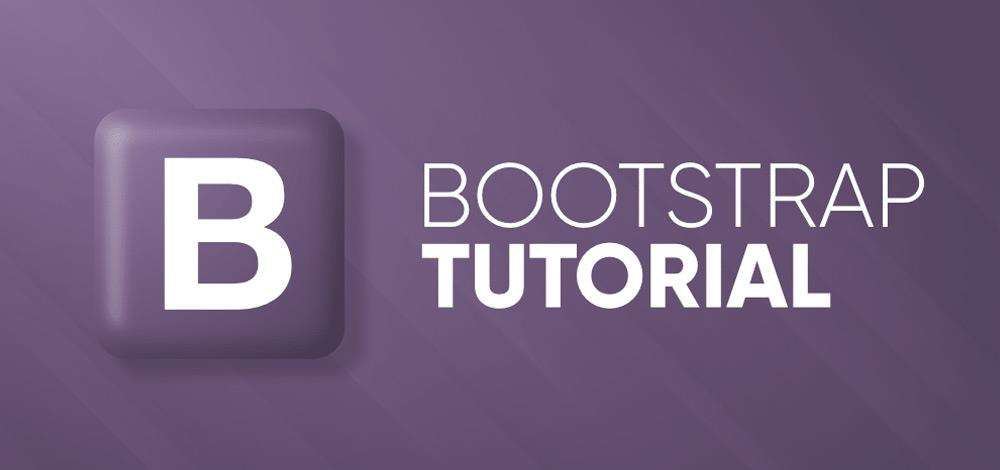
Web development can be both thrilling and daunting. But fear not, for Bootstrap stands as your steadfast companion, ready to simplify your path to crafting beautiful, responsive websites. This guide is your roadmap to mastering Bootstrap, ensuring that every step you take is confident and informed.
Bootstrap is a popular open-source framework for front-end web development. It offers a suite of HTML, CSS, and JavaScript components and tools that make it straightforward for developers to create websites that are responsive and prioritize mobile users.
This Bootstrap tutorial caters to both novices and seasoned professionals, encompassing everything from the fundamentals to more complex topics such as utilizing Bootstrap’s CSS classes, integrating JavaScript plugins, and beyond. This guide aims to equip you with the necessary knowledge and skills to craft beautiful and adaptable websites.
Upon completing this tutorial, you’ll possess a thorough grasp of what Bootstrap can do and the confidence to implement it effectively in your web development endeavours.
Prerequisites: To work with Bootstrap, basic knowledge of HTML, CSS, and JavaScript is recommended as prerequisites.
With this knowledge, you’ll be able to understand and utilize Bootstrap’s components and grid system, style your web content effectively, and implement interactive elements with JavaScript plugins. So, before you start with Bootstrap, it’s beneficial to brush up on these key skills to make the most out of the framework. Happy coding!
What is Bootstrap?
Bootstrap is a powerful front-end framework that enables developers to create responsive and mobile-first websites with ease. It’s a treasure trove of pre-designed CSS and JavaScript components that breathe life into web pages without the need for starting from scratch.
Bootstrap is a cost-free, open-source suite of tools for crafting websites and web apps that adapt seamlessly to any device. It’s the go-to HTML, CSS, and JavaScript framework for building sites that are ready for the mobile era. Today’s websites shine on every browser, be it IE, Firefox, or Chrome, and look great on any screen, from desktops to tablets and phones.
This is all possible because of the Bootstrap creators, Mark Otto and Jacob Thornton from Twitter, who later made it an open-source initiative.

Why Choose Bootstrap?
The beauty of Bootstrap lies in its simplicity and flexibility. Whether you’re a seasoned developer or just dipping your toes into the web design waters, Bootstrap’s grid system, components, and utilities work in harmony to deliver a seamless experience.
Bootstrap indeed simplifies the web design process, allowing for quick and easy customization of a webpage’s appearance, including font styles, text colors, background colors, and layout with its flex and grid systems. Versions 4 and 5 of Bootstrap are particularly well-received due to their robust features and ease of use. While there are other CSS frameworks like Tailwind CSS, Bulma, and Foundation, Bootstrap remains a favourite for several reasons such as:
- Speed and Simplicity: Bootstrap provides a fast and straightforward approach to web development.
- Cross-Platform Compatibility: It ensures that web pages work consistently across different platforms.
- Responsive Design: Bootstrap excels at creating web pages that adjust smoothly to different screen sizes.
- Mobile-Friendly: It’s designed with mobile devices in mind, ensuring that web pages look good on all devices.
- Accessibility: As a free and open-source framework, Bootstrap is readily available for anyone to use and contribute to, fostering a collaborative community of developers.
Bootstrap is available at getbootstrap.com
These features collectively contribute to Bootstrap’s popularity, making it a go-to choice for developers looking to create professional, responsive websites efficiently.
Getting Started with Bootstrap
To kick-start your Bootstrap adventure, you’ll need to integrate it into your project. This can be done by downloading the Bootstrap files or linking to them through a Content Delivery Network (CDN). Once set up, you’re ready to explore the vast landscape of Bootstrap’s features. Don’t worry everything will be covered below so keep reading.
Applications of Bootstrap
Bootstrap’s versatility shines in several key areas:
- Responsive Web Design: Bootstrap enables developers to craft websites that automatically adjust to various screen sizes and devices, ensuring users get a uniform and optimal experience.
- Mobile-First Development: Emphasizing a mobile-first strategy, Bootstrap guarantees that websites are thoughtfully designed for and perform well on mobile devices, addressing the growing reliance on smartphones and tablets.
- Efficient Prototyping: Bootstrap’s rich array of ready-made components and templates accelerates the prototyping process, allowing developers to swiftly put together operational website layouts and interfaces.
- Consistent Cross-Browser Compatibility: Thanks to Bootstrap’s uniform CSS and JavaScript foundation, it delivers consistent behaviour and appearance across different web browsers, reducing the need for developers to fix browser-specific issues.
- Customizable Themes and Styling: With Bootstrap’s extensive selection of adaptable themes and styles, developers have the freedom to craft visually attractive and distinctive designs that resonate with their branding or project goals.
- Time and Cost Efficiency: Utilizing Bootstrap can lead to considerable savings in time and resources during front-end development, translating to quicker completion times and reduced costs for projects.
How to use Bootstrap on the webpage?
There are two ways to include Bootstrap in the website.
1. Include Bootstrap through CDN links:
<!– CSS library –>
<link rel=”stylesheet” href=”https://stackpath.bootstrapcdn.com/bootstrap/4.3.1/css/bootstrap.min.css” integrity=”sha384-ggOyR0iXCbMQv3Xipma34MD+dH/1fQ784/j6cY/iJTQUOhcWr7x9JvoRxT2MZw1T” crossorigin=”anonymous”>
<!– JavaScript library –>
<script src=”https://cdnjs.cloudflare.com/ajax/libs/popper.js/1.14.7/umd/popper.min.js” integrity=”sha384-UO2eT0CpHqdSJQ6hJty5KVphtPhzWj9WO1clHTMGa3JDZwrnQq4sF86dIHNDz0W1″ crossorigin=”anonymous”></script>
<!– Latest compiled JavaScript library –>
<script src=”https://stackpath.bootstrapcdn.com/bootstrap/4.3.1/js/bootstrap.min.js” integrity=”sha384-JjSmVgyd0p3pXB1rRibZUAYoIIy6OrQ6VrjIEaFf/nJGzIxFDsf4x0xIM+B07jRM” crossorigin=”anonymous”></script>
Example
<!DOCTYPE html>
<html lang="en">
<head>
<meta charset="utf-8">
<meta name="viewport"
content="width=device-width, initial-scale=1">
<!-- Bootstrap CSS library -->
<link rel="stylesheet"
href=
"https://stackpath.bootstrapcdn.com/bootstrap/4.3.1/css/bootstrap.min.css"
integrity=
"sha384-ggOyR0iXCbMQv3Xipma34MD+dH/1fQ784/j6cY/iJTQUOhcWr7x9JvoRxT2MZw1T"
crossorigin="anonymous">
</head>
<body>
<div class="container text-center">
<!-- Text color class used -->
<h1 class="text-success">GeeksforGeeks</h1>
<p>A computer science portal for geeks</p>
</div>
</body>
</html>Output:

2. Download Bootstrap from getbootstrap.com and use it:
Goto www.getbootstrap.com and click Getting Started. Click on the Download Bootstrap button.

A.zip file would get downloaded. Extract the zip file and go to the distribution folder. It contains two folders named CSS and JS.
<link rel=”stylesheet” type=”text/css” href=”css/bootstrap.min.css”>
<script src=”js/bootstrap.min.js”> </script>
<script src=”https://ajax.googleapis.com/ajax/libs/jquery/2.1.3/jquery.min.js”></script>
Add the file link to the HTML document and then open the web page using web browsers.
Example:
<!DOCTYPE html>
<html lang="en">
<head>
<meta charset="utf-8">
<meta name="viewport"
content="width=device-width, initial-scale=1">
<!-- Bootstrap CSS library -->
<link rel="stylesheet"
type="text/css"
href="css/bootstrap.min.css">
<!-- JavaScript library -->
<script src="js/bootstrap.min.js"></script>
</head>
<body>
<div class="container text-center">
<!-- Text color class used -->
<h1 class="text-success">GeeksforGeeks</h1>
<p>A computer science portal for geeks</p>
</div>
</body>
</html>Output:

Navigating the Bootstrap Grid System
The grid system is the backbone of Bootstrap’s responsive design capabilities. It’s a series of containers, rows, and columns that ensure your content looks impeccable on any device. By understanding the grid system, you unlock the potential to create layouts that are both aesthetically pleasing and functionally robust.
Utilizing Bootstrap Components
Bootstrap comes equipped with an many of ready-to-use components. From navigation bars to modals, from carousels to cards, these components are the building blocks of your website’s interface. They’re customizable, responsive, and designed to provide a consistent look and feel.
Customizing Bootstrap
While Bootstrap offers a wealth of pre-styled components, the true magic happens when you make it your own. Through customization, you can infuse your brand’s personality into every pixel. Tailor colors, fonts, and more to create a unique digital presence that stands out from the crowd.
Learn Basic Bootstrap step by step:
- Introduction and Installation
- Grid System
- Buttons, Glyphicons, Tables
- Vertical Forms, Horizontal Forms, Inline Forms
- DropDowns and Responsive Tabs
- Progress Bar and Jumbotron
- Alerts , Wells, Pagination and Pager
- Badges, Labels, Page Headers
- Tooltips
If you Prefer a course,
Why look further when our Free Bootstrap course offers all you need in one comprehensive program! Enroll in our Bootstrap Program today, and our advisors will be in touch to provide you with all the guidance and support you need.
Conclusion
As our Bootstrap tutorial and roadmap come to a close, remember that the journey to web development mastery is ongoing. Bootstrap is your ally, providing the tools and confidence needed to navigate the ever-evolving landscape of responsive design. Embrace it, experiment with it, and watch as your web development skills flourish.
RELATED ARTICLES
- Creating HTML & CSS Website Templates From Scratch Step-by-Step Tutorial & Roadmap
- Tailwind CSS Tutorial & Roadmap For Beginners
- Web Design Tutorial & Roadmap
- Digital Electronics and Logic Design Tutorials Tutorial & Roadmap
- Basic Concepts of Python Programs: Python programming examples
- Engineering Mathematics Tutorials & Roadmap
- Django Tutorial & Roadmap: Learn Django Framework
- DevOps Tutorial & Roadmap
- The Complete DevOps Roadmap & Career Path With Resources – Beginner to Advanced DevOps Engineer
- The Ultimate Git/GitHub Tutorial & Roadmap
- Amazon Web Services (AWS) Tutorial & Roadmap
- A Comprehensive Docker Tutorial & Roadmap
- Kubernetes Tutorial & Roadmap
- The Definitive Microsoft Azure Tutorial & Roadmap: Elevate Your Cloud Skills
- The Ultimate Google Cloud Platform (GCP) Tutorial & Roadmap
- Top Python Projects with source codes– Beginner to Advanced
- Python Tkinter Tutorial & Roadmap
- OpenCV in Python tutorial & Roadmap
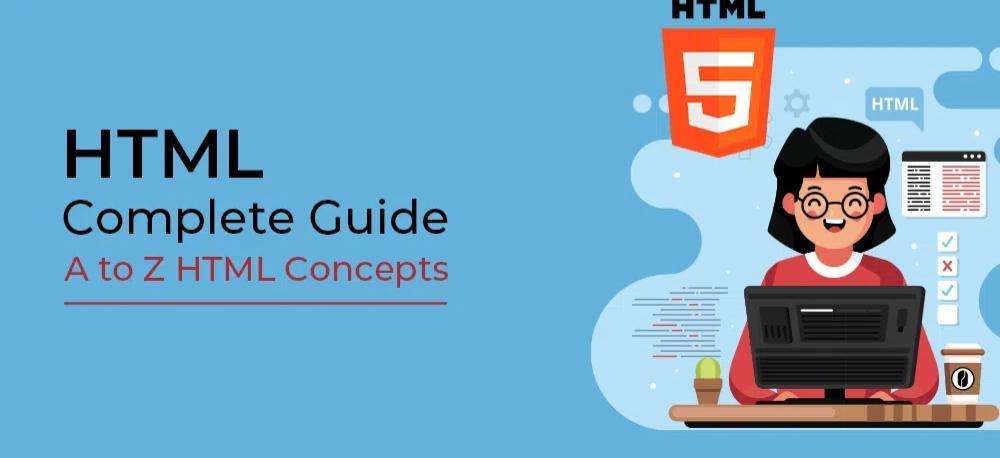
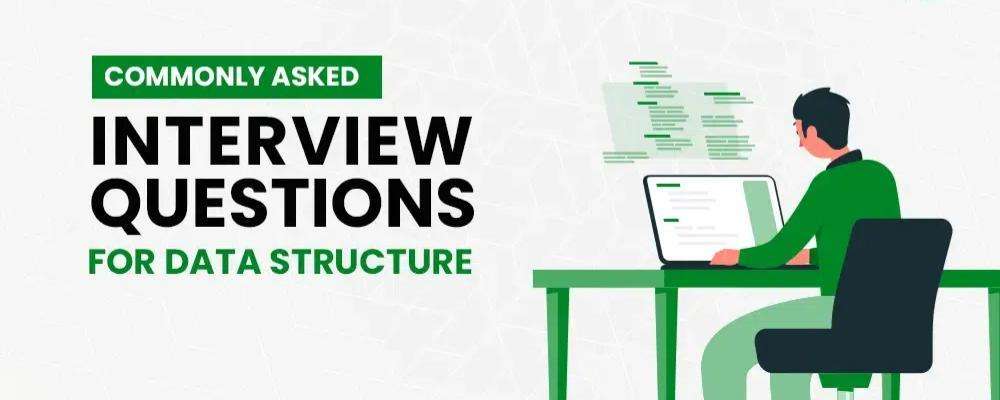
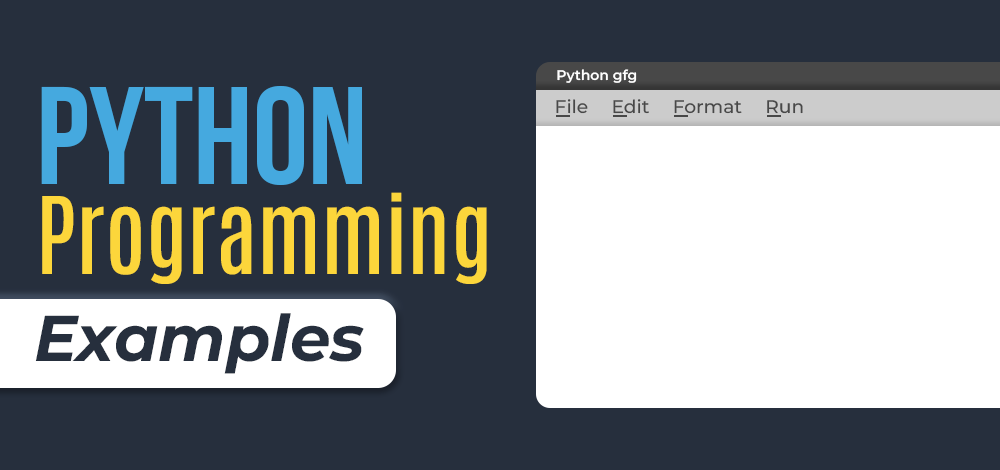
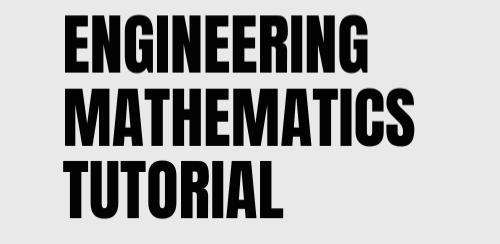



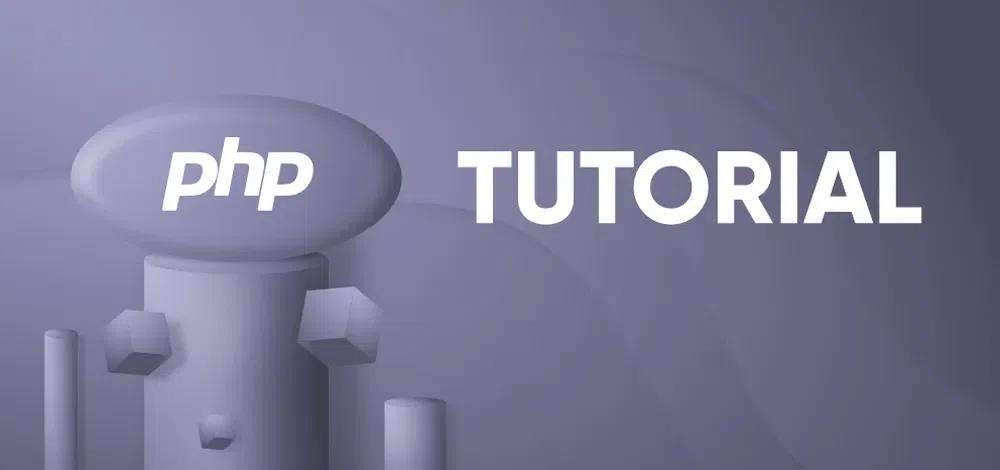


такси цена такси недорого цены