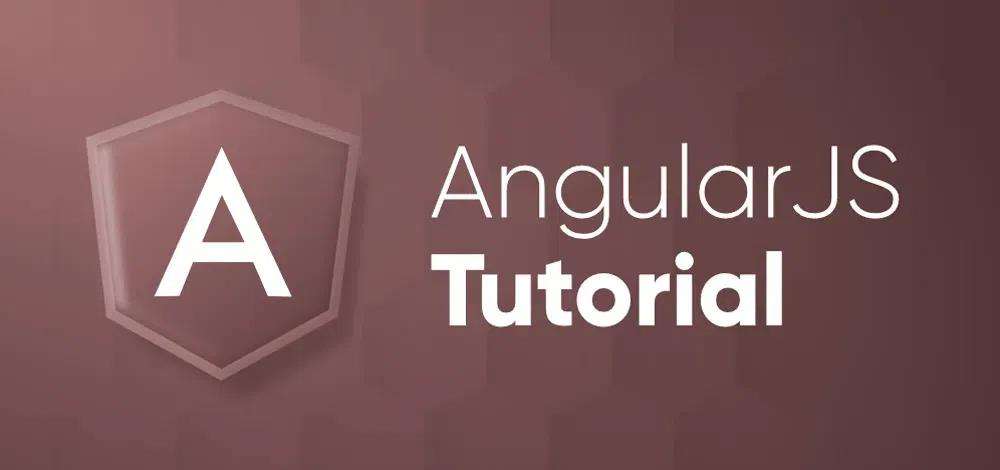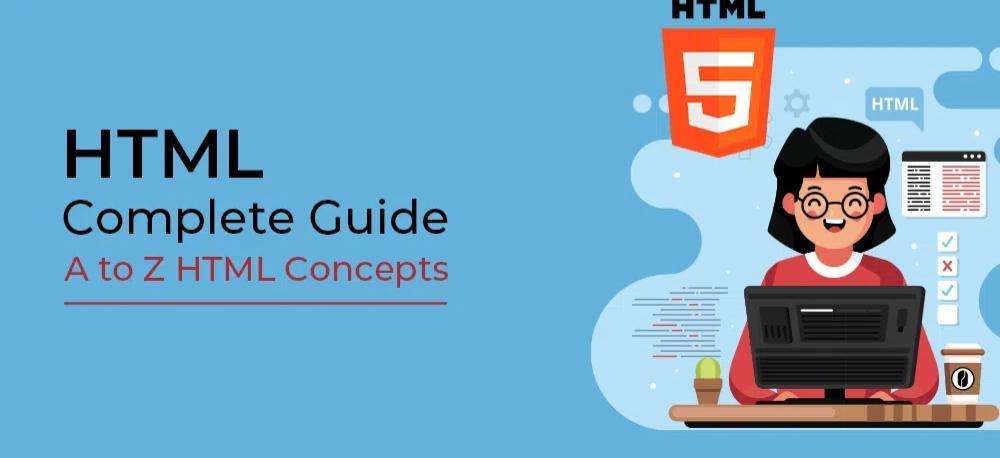Do you want to master web development with Django ?, the robust framework that empowers developers to craft cutting-edge web applications with precision and speed. This guide is your beacon through the Django framework, illuminating the path from fundamentals to advanced techniques.
Python Django
Django is a web framework rooted in Python that enables swift creation of effective web applications. It’s often referred to as a ‘batteries included’ framework due to its comprehensive built-in functionalities, which includes the Django Admin Interface and a default database, SQLlite3, among others.
This complimentary Django guide is crafted for novices aspiring to develop web applications and serves as a valuable resource for seasoned professionals seeking to refine their Django expertise. Spanning a spectrum from the basics to the advanced, this tutorial is the ultimate resource for mastering Django.
When crafting a website, certain foundational elements are consistently required: mechanisms for user authentication (registration, login, logout), an administrative dashboard for your site, forms, file upload capabilities, and so on. Django provides these essential components pre-built for accelerated development.
The advantages of employing the Django framework extend far beyond these essentials. Let’s delve into additional motivations for mastering Django in the year 2024.
Getting Started with Django
Django, named after the jazz guitarist Django Reinhardt, resonates with harmony and simplicity in web development. Begin by setting up your development environment:
1. Install Python, as Django is a Python-based framework.
2. Use pip, Python’s package installer, to install Django.
3. Create your first project with `django-admin startproject mysite`.
Why Use Django Framework?
- Exceptional Documentation & Scalability: Django is renowned for its comprehensive documentation and ability to scale with ease.
- Widely Adopted by Industry Leaders: It’s the chosen framework for major companies such as Instagram, Disqus, Spotify, YouTube, Bitbucket, Dropbox, and more.
- User-Friendly & Rapid Development: Known as the easiest framework to learn, Django promotes quick development with its ‘batteries included’ approach.
- Python’s Extensive Library: At the heart of Django is Python, which boasts a vast library featuring tools for web scraping, machine learning, image processing, scientific computing, and more, enabling the integration of advanced features into web applications.
VPS- Virtual Private Server
VPS, or Virtual Private Server, serves as a solid foundation with a suite of features for weaving Django applications together with various developer tools and APIs.
The VPS are provided by hosting companies at a subscription cost and are used to host django applications. Here are some examples of hosting companies to choose from.
- Hostinger
- Bluehost
- Godaddy
- Truehost among others.
Django Tutorial Overview
¡》Understanding Django’s Architecture
Django follows the MVT (Model-View-Template) architecture, a variant of the popular MVC framework. This design neatly separates data handling (Model), user interface (Template), and business logic (View), streamlining your development process.
¡¡》Models: The Foundation of Your Application
Models are the single source of truth for your data. They define the structure of your database, with each model mapping to a single table. Django’s ORM (Object-Relational Mapping) lets you interact with your database using Python code instead of SQL.
¡¡¡》Views: The Logic Behind the Scenes
Views in Django are where you define the logic that processes a user’s request and returns a response. They can be functions or classes and are responsible for fetching data from models and passing it to templates.
¡V》Templates: Crafting the User Interface
Templates are the face of your application. They define how the data is presented to the user. Django’s templating language offers a mix of HTML and Django-specific tags and filters for dynamic content rendering.
V》URLs: The Map to Your Views
URL configuration in Django is like a map that guides the user’s request to the correct view. It’s a simple yet powerful URL dispatcher that allows for flexible patterns.
V¡》Forms: Interacting with Users
Django’s forms framework simplifies the creation of form-related workflows. It handles both the display logic and the validation of form data, ensuring a seamless user experience.
Vii》Admin: The Control Panel
Django’s admin site is a ready-to-use interface for managing your app’s data. It’s auto-generated and customizable, providing a powerful tool for site administrators.
V¡¡¡》Security: Fortifying Your Application
Django comes equipped with industry-standard security features. It protects against numerous threats, such as SQL injection, cross-site scripting, and CSRF attacks, keeping your application safe.
X》Testing: Ensuring Quality
Testing is integral to Django’s philosophy. The framework encourages test-driven development with a built-in testing suite, helping you catch bugs and streamline your codebase.
X¡》Deployment: Going Live
Deploying a Django application involves several steps, from choosing a hosting provider to setting up a web server like Gunicorn or uWSGI, and finally, serving static and media files with services like Nginx.
Prerequisites to Learn Django
Django, indeed, is a Python-centric framework that leverages Python’s principles for web development. Here’s a concise overview of the essential concepts you need to have:
- Python Syntax: The structure and composition of code in Python are straightforward, making it accessible for beginners and efficient for experienced programmers.
- Module Import/Export: During project development, the ability to import and export modules is crucial for reusing code and integrating external libraries.
- Python Path: Understanding Python paths is necessary to access various types of data, such as files and images, within your projects.
- Object-Oriented Programming (OOP): Familiarity with OOP concepts in Python, like classes and objects, helps minimize code redundancy and enhances code organization.
- Web Development Basics: A solid grasp of HTML, CSS, and JavaScript is indispensable as they form the foundational trio of web development.
- Data Structures: Proficiency with Python data structures, particularly Tuples and Lists, is important for efficient data management and manipulation.
These concepts form the bedrock of Python programming and are integral to mastering Django for robust web application development.
Complete Python Django Tutorial
This comprehensive Django tutorial is designed to guide you from the fundamentals to the more advanced aspects of backend development using Django. You’ll explore essential topics such as forms, templates, views, and the Object-Relational Mapper (ORM).
To solidify your understanding, the tutorial includes hands-on Django projects. These practical exercises not only bolster your experience with the Django framework but also serve as impressive additions to your professional portfolio.
Structured into six detailed chapters, the tutorial methodically enhances your proficiency with the Django web framework. Upon completion, you’re encouraged to apply your newfound skills to the provided Django projects, creating dynamic web applications that showcase your development prowess.
1. Getting Started with Django
- Django Basics
- Django Introduction and Installation
- When to Use Django? Comparison with other Development Stacks
- Django Project MVT Structure
- How to Create a Basic Project using MVT in Django
- How to Create an App in Django ?
2. Django Views
In Django, views are essential for processing user requests and delivering responses. There are two main types of views:
- Function Based Views (FBVs)
- Class Based Views (CBVs).
Function Based Views are straightforward, enabling developers to create views using Python functions. This approach allows for distinct functions for common tasks like adding, listing, showing details, modifying, and removing items.
Both types of views have their advantages, and the decision to use FBVs or CBVs should be based on project needs, developer choice, and future growth considerations.
- Django Views
- Function Based Views
- Create View
- List View
- Detail View
- Update View
- Delete View
- Class Based Generic Views Django
- Createview
- ListView
- DetailView
- UpdateView
- DeleteView
- FormView
3. Django URLs
In Django, URLs are pivotal for guiding users through the various views and templates of your web application. As for Django templates, they come with powerful features that boost both flexibility and functionality on the frontend.
Template filters, for instance, let you modify variables within your templates, making it possible to perform actions like formatting dates or altering strings to better suit your needs.
4. Django Templates
In Django, URLs are vital for seamless movement between various views and templates in your web app. When utilizing Django templates, there are important features that boost your frontend’s adaptability and utility. Template filters, for example, give you the power to adjust variables shown in your templates, which is handy for tasks like changing date formats or tweaking strings.
- Template Filters
- Template Tags
- Variables
- Boolean Operators
- For loop
- If – Django Templates
- Template Inheritance
5. Django Models
Models are the cornerstone of database interactions, streamlining data management. This tutorial covers the spectrum of Django Models, beginning with core tasks like adding, modifying, and removing data via Django’s Object-Relational Mapping (ORM).
You’ll discover how to craft a simple app model, kick off migrations, and run them to align your database structure. Additionally, we’ll examine inherent field validations that safeguard data accuracy and uniformity, and explore how to tailor these validations for your app’s specific needs.
- Django Models
- ORM – Inserting, Updating & Deleting Data
- Basic App Model – Makemigrations and Migrate
- Model data types and fields list
- Add the slug field inside Django Model
- Intermediate fields in Django
- Uploading images in Django
- Render Model in Django Admin Interface
- Change Object Display Name using __str__ function – Django Models
- Built-in Field Validations – Django Models
- Custom Field Validations in Django Models
- How to use Django Field Choices ?
- Overriding the save method – Django Models
6. Django Forms
To initiate, you can craft a form in Django by creating a class that derives from Django’s `forms.Form` class. Within this class, you can define the fields for your form, utilizing Django’s array of field types like `CharField`, `IntegerField`, `EmailField`, and more.
After setting up your form, you can display HTML forms in Django using both GET and POST requests. Django’s native template tags and filters facilitate the rendering of forms in your HTML templates, all while maintaining security and CSRF protection.
Django Forms provide an extensive selection of field types to accommodate various data types and validation needs. Moreover, you have the option to personalize the look and feel of form fields with custom widgets, which enhances the user experience and allows for customization according to your specific requirements.
- Django Forms
- How to create a form using Django Forms ?
- Render HTML Forms (GET & POST) in Django
- Django Form Fields
- Form field custom widgets
- Initial form data – Django Forms
- ModelForm – Create form from Models
- Render Form Fields Manually
- Django Formsets
- Django ModelFormSets
Miscellaneous
Completing this tutorial and working on projects is a great start to a career in Django development. We’ve put together a guide to assist you in establishing yourself as a Django developer.
It’s designed to provide you with the knowledge and tools you need to succeed in this exciting field. Dive in, and start shaping your future in web development.
¡》Misc
- Handling Ajax request in Django
- User groups with Custom permissions in Django
- Django Admin Interface
- Extending and customizing django-allauth
- Django – Dealing with warnings
- Sessions framework using django
- Django Sign Up and login with confirmation Email
¡¡》Projects
- Google authentication and Fetching mails from scratch
- ToDo webapp using Django
- Django News App
- Weather app using Django
- College Management System Using Django
- E-Commerce Website Using Django
- Creating Word Counter App Using Django
- Youtube Video Downloader Using Django
- Voting System Project Using Django
Online Django Quiz: Assess Your Expertise
Embark on a journey to test your Django understanding with our interactive quiz. Designed to challenge and evaluate your grasp of Django’s core concepts, this quiz is the perfect tool to measure your learning progress.
Take Django Quiz
After immersing yourself in the tutorial and bringing Django projects to life, you may feel the pull towards a career in Django development. To aid you in this transition, we’ve curated a comprehensive guide that lays out a roadmap for establishing yourself as a proficient Django developer.
This guide will navigate you through the nuances of the industry, ensuring you’re well-equipped to embark on your professional journey. So, are you ready to put your Django knowledge to the test and take the next step in your career? Let’s get started.
Career in Django
In this segment, we explore the career landscape for Django, highlighting the promising job prospects, leading organizations seeking Django professionals, and the anticipated earnings.
Leading Organizations Recruiting Django Developers
Upon completing this tutorial and mastering Django, consider applying to these renowned companies:
- Optymize
- Netflix
- Spotify
- Lets Nurture
- Gun.Io
- Airbnb
- Bairav Devs
- Turing
- Uber
Interview Preparation
Interviews are a pivotal element of the hiring process, and thorough preparation is key to securing a position swiftly. We’ve gathered a selection of frequently asked questions for Django Developer interviews.
For a comprehensive list of potential interview questions, refer to the ‘Top 50 Django Interview Questions and Answers’ page.
Also, If you Prefer a course,
Why look further when our FREE DJANGO COURSE offers all you need in one comprehensive program! Enroll in our Django Program today, and our advisors will be in touch to provide you with all the guidance and support you need.
Conclusion
Django is a treasure trove for web developers, offering a rich ecosystem and a vibrant community. Whether you’re building a small project or a large-scale enterprise application, Django scales to meet your needs. Dive in, and let Django’s magic elevate your web development game.
RELATED ARTICLES
- Bootstrap Tutorial & Roadmap
- Creating HTML & CSS Website Templates From Scratch Step-by-Step Tutorial & Roadmap
- Tailwind CSS Tutorial & Roadmap For Beginners
- Web Design Tutorial & Roadmap
- Digital Electronics and Logic Design Tutorials Tutorial & Roadmap
- Basic Concepts of Python Programs: Python programming examples
- Engineering Mathematics Tutorials & Roadmap
- DevOps Tutorial & Roadmap
- The Complete DevOps Roadmap & Career Path With Resources – Beginner to Advanced DevOps Engineer
- The Ultimate Git/GitHub Tutorial & Roadmap
- Amazon Web Services (AWS) Tutorial & Roadmap
- A Comprehensive Docker Tutorial & Roadmap
- Kubernetes Tutorial & Roadmap
- The Definitive Microsoft Azure Tutorial & Roadmap: Elevate Your Cloud Skills
- The Ultimate Google Cloud Platform (GCP) Tutorial & Roadmap
- Top Python Projects with source codes– Beginner to Advanced
- Python Tkinter Tutorial & Roadmap
- OpenCV in Python tutorial & Roadmap