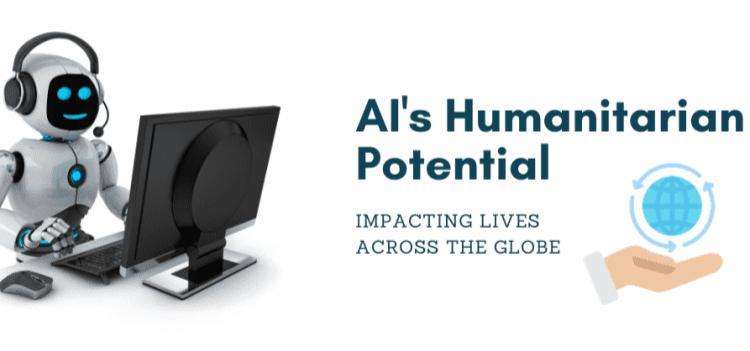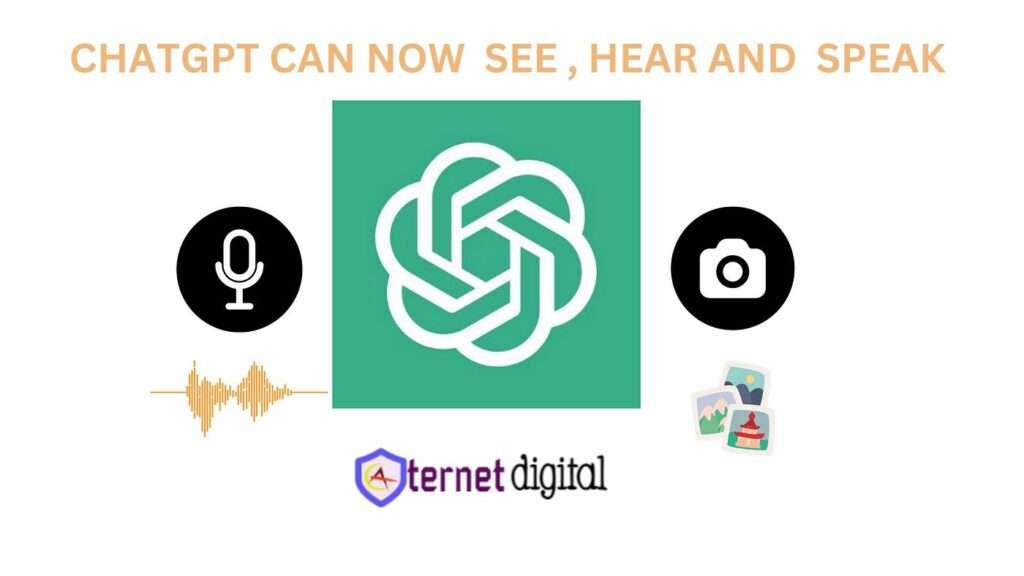Discovering the boundless possibilities of AI in art creation is now more captivating than ever, thanks to platforms like Midjourney.
Understanding Midjourney
Before diving into the subscription details, it’s essential to understand what Midjourney brings to the table.
Midjourney is one of the best tool in my view to create AI art. For those who don’t know, Midjourney is part of our top 10 AI art generators in 2024 list and is capable of creating some stunning Ai arts and images.
Midjourney Trial Period
Like Many AI art creation platforms, Midjourney used to offer free trial with 25 free images but was removed temporarily in March 2023 due to misuse of the platform by users. But if you are part of the user base looking to buy a Midjourney subscription and try your hand at AI art, we have you covered.
In our previous Guide we talked about what is Midjourney and How do we Use Midjourney to Create AI Art and images in details feel free to check it before we proceed.
In this guide, we’ll navigate the process of acquiring a Midjourney AI art creation platform subscription, ensuring a well-informed choice that aligns with your artistic aspirations.
How to subscribe to Midjourney AI

Step 1: Join the Midjourney Discord Server
Start by joining Midjourney’s Discord server, ensuring that Discord is installed and set up beforehand. Afterward, proceed by following the steps below.
- Visit Midjourney’s official website, and upon arrival, click on the “Join the Beta” button located in the bottom right corner.

2. Discord will open automatically with the Midjourney invite, and you can confirm your invitation by clicking the “Join Midjourney” button.

3. Midjourney includes a human verification check to prevent spam. Just tick the “I am human” box and solve the presented puzzle to proceed.

4. In an instant, you’ve become a member of the official Midjourney server, granting you access to explore the server and discover the creative art shared within.

5. Our process isn’t complete yet; there’s an additional step to accept the terms of service. To do so, just click on any channel labelled “newbies,” send a message, and you’ll receive a reminder to accept the TOS. Just click the “Accept ToS” button to proceed.

6. Congratulations, the Midjourney server setup is finished. Next, let’s delve into the process of acquiring a subscription for the service.
Step 2: Open Midjourney Subscription Page
Now that the Midjourney server is set up, let’s initiate the subscription purchase by following the steps outlined below:
- Navigate to a newbie text channel in the left sidebar. Enter “/subscribe” in the message box to generate a personalized link.

2. Midjourney will reply with a personalized link directing you to its paid plans page. Click on the “Open subscriptions page” button to proceed.

Step 3: Choose a Subscription Plan and Pay
Upon opening Midjourney’s payment page, you’ll find a comprehensive list of both monthly and yearly paid plans. Notably, the yearly options are more cost-effective, starting from $8 per month.
We recommend opting for at least the Standard plan, offering access to the relaxed mode in queue image generation. Select your preferred plan and click on its corresponding “Subscribe” button to proceed with the purchase.

Enter your card details on the payment page and proceed to checkout by clicking the “Subscribe” button. In certain countries, you might undergo an additional verification step; kindly follow through to finalize the payment.

Step 4: Confirm Subscription and Create AI Art
Proceed to the confirmation page where Midjourney will activate your subscription in a few seconds. Once you observe the ticks, close the dialog by clicking “Close.”

You currently possess the Midjourney subscription, and you can verify this by checking your plan details on the “Manage Subscription” page.

That’s all there is to it. You’ve gained access to Midjourney’s subscription plan. Depending on your chosen plan, certain features may be restricted; for example, the Basic plan includes 200 generations per month, while other plans offer more relaxed limits.
Embark on a transformative journey with Midjourney’s AI art platform. Explore features, engage with the community, and unlock creative potential. Merge your vision with technology, redefining digital expression.
Nevertheless, you’re bound to have a great time utilizing Midjourney to generate AI art.
Drop your questions below, and we will try out best to help you out!