
Ready to embark on a journey to mastering the backbone of every computer – the operating system (OS). This guide is your ally in navigating the complex yet fascinating world of OS.
Whether you’re a tech enthusiast or a budding developer, our roadmap will light the way from the basics to advanced mastery.
Introduction to Operating Systems
An operating system is the lifeblood of a computer, the software that manages hardware and software resources, and provides common services for computer programs. It’s the silent conductor behind every task, from the simplest to the most complex.
An Operating System (OS) is a type of software that oversees the hardware and software capabilities of a computer. It facilitates the interaction between computer users and the hardware.
The OS is in charge of all the operations and the distribution of the computer’s resources. It’s a foundational software that encompasses essential tasks such as managing the processor, memory, and detecting errors.
This Operating System tutorial will guide you through all the essential to advanced concepts of operating systems, including System Structure, CPU Scheduling, Deadlocks, file and disk management, among others.
Why Learn About Operating Systems?
- Efficiency & Control: Understanding OS gives you control over the computing environment.
- Career Advancement: Knowledge of OS is crucial for various IT and development roles.
- Innovation: It’s the first step towards building new and customized computing solutions.
Your Operating Systems Roadmap Overview
¡》Starting with the Basics
- What is an OS: Grasp the fundamental role of an operating system.
- Types of OS: Explore different types of operating systems and their uses.
¡¡》Core Concepts
- Process Management: Learn how the OS handles running applications.
- Memory Management: Understand how the OS allocates and manages memory.
¡¡¡》Diving Deeper
- File Systems: Discover how operating systems organize and store data.
- Security: Delve into the security features that protect the system’s integrity.
¡V》Advanced Topics
- Networking: Learn how OS manages network operations and connectivity.
- Virtualization: Explore how operating systems support creating virtual environments.
V》Hands-On Projects
- Build a Simple OS: Put theory into practice by building a basic operating system.
- Customize Linux: Experiment with Linux to create a personalized computing experience.
Complete Operating system Roadmap guide
1. Basics:
- Introduction of Operating System
- Types of Operating Systems
- Functions of Operating System
- Real time systems
- Tasks in Real Time systems
- Difference between multitasking, multithreading and multiprocessing
- Types of computer memory (RAM and ROM)
- Difference between 32-bit and 64-bit operating systems
- What happens when we turn on computer?
- Boot Block
- UEFI(Unified Extensible Firmware Interface) and how is it different from BIOS
2. System Structure :
- Microkernel
- Kernel I/O Subsystem (I/O System)
- Monolithic Kernel and key differences from Microkernel
- Introduction of System Call
- Get/Set process resource limits in C
- Dual Mode operations in OS
- Privileged and Non-Privileged Instructions
3. CPU Scheduling :
- Process | (Introduction and different states)
- States of a process
- Process Table and Process Control Block (PCB)
- Process Scheduler
- CPU Scheduling
- Preemptive and Non-Preemptive Scheduling
- Measure the time spent in context switch?
- Difference between dispatcher and scheduler
- FCFS Scheduling | Set 1
- FCFS Scheduling | Set 2
- Convoy Effect in Operating Systems
- Belady’s Anomaly
- Shortest Job First (or SJF) scheduling | Set 1 (Non- preemptive)
- Program for Shortest Job First (SJF) scheduling | Set 2 (Preemptive)
- Shortest Job First scheduling with predicted burst time
- Longest Remaining Time First (LRTF) Program
- Longest Remaining Time First (LRTF) algorithm
- Round Robin scheduling
- Selfish Round Robin Scheduling
- Round Robin Scheduling with different arrival times
- Priority Scheduling
- Program for Preemptive Priority CPU Scheduling
- Priority Scheduling with different arrival time – Set 2
- Starvation and Aging in Operating Systems</a
- Highest Response Ratio Next (HRRN) Scheduling
- Multilevel Queue Scheduling
- Multilevel Feedback Queue Scheduling
- Lottery Process Scheduling
- Multiple-Processor Scheduling
>> Quiz on CPU Scheduling
4. Process Synchronization :
- Process Synchronization | Introduction
- Process Synchronization | Set 2
- Critical Section
- Inter Process Communication
- Interprocess Communication: Methods
- IPC through shared memory
- IPC using Message Queues
- Message based Communication in IPC (inter process communication)
- Communication between two process using signals in C
- Semaphores in operating system
- Mutex vs. Semaphore
- Process Synchronization | Monitors
- Peterson’s Algorithm for Mutual Exclusion | Set 1 (Basic C implementation)
- Peterson’s Algorithm for Mutual Exclusion | Set 2 (CPU Cycles and Memory Fence)
- Peterson’s Algorithm (Using processes and shared memory)
- Dekker’s algorithm
- Bakery Algorithm
- Producer Consumer Problem using Semaphores | Set 1
- Dining Philosopher Problem Using Semaphores
- Dining-Philosophers Solution Using Monitors
- Readers-Writers Problem | Set 1 (Introduction and Readers Preference Solution)
- Reader-Writers solution using Monitors
- Sleeping Barber problem
- Lock variable synchronization mechanism
- Mutex lock for Linux Thread Synchronization
- Priority Inversion : What the heck !
- What’s difference between Priority Inversion and Priority Inheritance ?
- Process Synchronization
- Interprocess Communication: Methods
>> Quiz on Process Management in OS
5. Deadlock :
- Deadlock Introduction
- Deadlock Detection And Recovery
- Deadlock, Starvation, and Livelock
- Deadlock Prevention And Avoidance
- Banker’s Algorithm
- Resource Allocation Graph (RAG)
- Methods of resource allocation to processes by operating system
- Program for Banker’s Algorithm
- Banker’s Algorithm : Print all the safe state (or safe sequences)
- Deadlock detection algorithm
- Program for Deadlock free condition in Operating System
- Deadlock detection in Distributed systems
- Techniques used in centralized approach of deadlock detection in distributed systems
>> Quiz on Deadlock
6. Processes & Threads :
- Operating System | Thread
- Threads and its types
- Operating System | User Level thread Vs Kernel Level thread
- Process-based and Thread-based Multitasking
- Multi threading models
- Benefits of Multithreading
- Zombie Processes and their Prevention
- Maximum number of Zombie process a system can handle
- Operating System | Remote Procedure call (RPC)
7. Memory Management :
- Memory Hierarchy Design and its Characteristics
- Introduction to memory and memory units
- Different Types of RAM (Random Access Memory)
- Buddy System: Memory allocation technique
- Memory Management | Partition Allocation Method
- Fixed (or static) Partitioning in Operating System
- Variable (or dynamic) Partitioning in Operating System
- Non-Contiguous Allocation in Operating System
- Logical vs Physical Address in Operating System
- Paging
- Requirements of memory management system
- Memory management – mapping virtual address to physical addresses
- Page Table Entries
- Virtual Memory
- Memory Interleaving
- Virtual Memory Questions
- Operating system based Virtualization
- Inverted Page Table
- Swap Space
- Page Fault Handling
- Fixed (or static) Partitioning in Operating System
- Segmentation
- Memory Segmentation in 8086 Microprocessor
- Program for Next Fit algorithm in Memory Management
- Overlays in Memory Management
- Page Replacement Algorithms
- Program for Page Replacement Algorithms | Set 1 ( LRU)
- Program for Optimal Page Replacement Algorithm
- LFU (Least Frequently Used) Cache Implementation
- Second Chance (or Clock) Page Replacement Policy
- Techniques to handle Thrashing
- Allocating kernel memory (buddy system and slab system)
- Program for buddy memory allocation scheme in Operating Systems | Set 1 (Allocation)
- Program for buddy memory allocation scheme in Operating Systems | Set 2 (Deallocation)
- Static and Dynamic Libraries | Set 1
- Working with Shared Libraries | Set 1
- Working with Shared Libraries | Set 2
- Named Pipe or FIFO with example C program
- Tracing memory usage in Linux
>> Quiz on Memory Management
8. Disk Management
- File Systems
- Unix File System
- Implementing Directory Management using Shell Script
- File Directory | Path Name
- Structures of Directory
- File Allocation Methods
- File Access Methods
- Secondary memory
- Secondary memory – Hard disk drive
- Disk Scheduling Algorithms
- Program for SSTF disk scheduling algorithm
- What exactly Spooling is all about?
- Difference between Spooling and Buffering
- Free space management
>> Quiz on Input Output Systems
9. Misc.
- Introduction to UNIX System
- Important Linux Commands (leave, diff, cal, ncal, locate and ln)
- Process states and Transitions in a UNIX Process
- Introduction to Linux Shell and Shell Scripting
- ‘crontab’ in Linux with Examples
- Indepth and maxdepth in Linux find() command for limiting search to a specific directory.
Types of Operating System
Here’s a brief overview of the different types of Operating Systems (OS).
- Batch OS: This type of OS handles jobs in batches or groups. The jobs are similar in nature and require less user interaction. Examples include transaction processing systems and payroll systems.
- Multi-programmed OS: These operating systems allow multiple programs to run concurrently by managing the available resources. Examples include Windows, UNIX, and macOS.
- Timesharing OS: Timesharing systems enable multiple users to access the computer resources simultaneously. Each user gets a time slice of the CPU. Examples are Multics and Linux.
- Real-Time OS (RTOS): RTOS are designed to serve real-time applications that process data as it comes in, typically without buffer delays. Examples include PSOS and VRTX.
- Distributed OS: These systems manage a group of independent computers and make them appear to the user as a single coherent system. Examples are LOCUS and Solaris.
Each type of OS is designed to cater to different requirements, from simple batch processing to complex distributed computing environments.
Operating System Functions
Operating systems are complex pieces of software that manage the hardware and software resources of a computer. Here’s a breakdown of the functions you’ve listed, simplified for clarity:
¡》Memory and Processor Management: The OS allocates and monitors memory usage, ensuring that each process gets enough memory to function. It also manages the CPU’s time and attention, deciding which processes get priority.
¡¡》Network Management: It handles all network operations, from managing network connections to overseeing data transfer to ensure smooth communication over networks.
¡¡¡》Security Management: The OS protects the system against unauthorized access and attacks. It manages user permissions and defends against vulnerabilities.
¡V》File Management: This involves organizing, storing, and retrieving files on storage devices. The OS keeps track of where files are located and provides access to them.
V》Error Detection: The OS constantly checks for errors in the system to prevent crashes and data loss. It can also help recover from errors when they occur.
V¡》Job Accounting: The OS keeps track of system resource usage by various jobs and processes, which can be used for monitoring performance and billing purposes.
These functions are essential for the smooth operation of a computer system, ensuring that everything runs efficiently and securely.
If you are a person who is Interested in a course,
Then, There’s no need to look elsewhere! Our comprehensive FREE Operating Systems Course is designed to streamline your learning experience. By enrolling in our program, you’ll gain access to a wealth of knowledge and resources that will guide you from basics and advanced all the way on how to Create Your Own Operating System From Scratch.
Don’t hesitate—apply today, and our dedicated counsellors will be in touch to provide you with personalized guidance and support every step of the way. Let’s embark on this educational journey together!
Conclusion
Your expedition into the realm of operating systems starts now, but the horizon is limitless. As you embark on this adventure, remember that every expert was once a beginner. With each command and every line of code, you’re not just learning – you’re shaping the future of technology.
RELATED ARTICLES
- Database Management System(DBMS) Tutorial & Roadmap
- Computer Networking Tutorial & Roadmap
- Software Engineering Tutorial & Roadmap
- Software Testing Tutorial & Roadmap
- Complete Android Development Tutorial & Roadmap
- Bootstrap Tutorial & Roadmap
- Mathematics for Machine Learning Roadmap & Tutorial
- Pandas Tutorial & Roadmap
- NumPy – Python Library Tutorial & Roadmap
- How To Learn Data Science From Scratch on your own: Data Science for Beginners
- Mastering Data Visualization with Python Roadmap & Tutorial
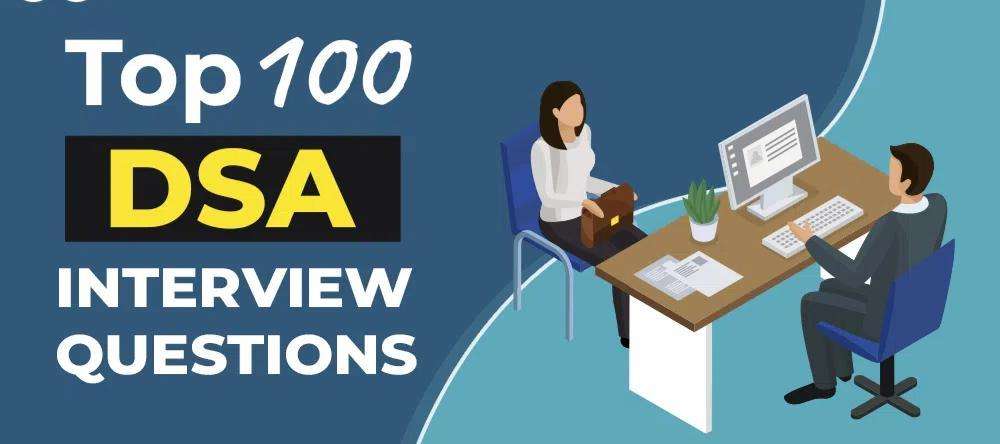
![Best Data Structures and Algorithms(DSA) Courses for Java Developers [2024]](https://www.ternetdigital.com/wp-content/uploads/2024/03/img-1-101.jpg)

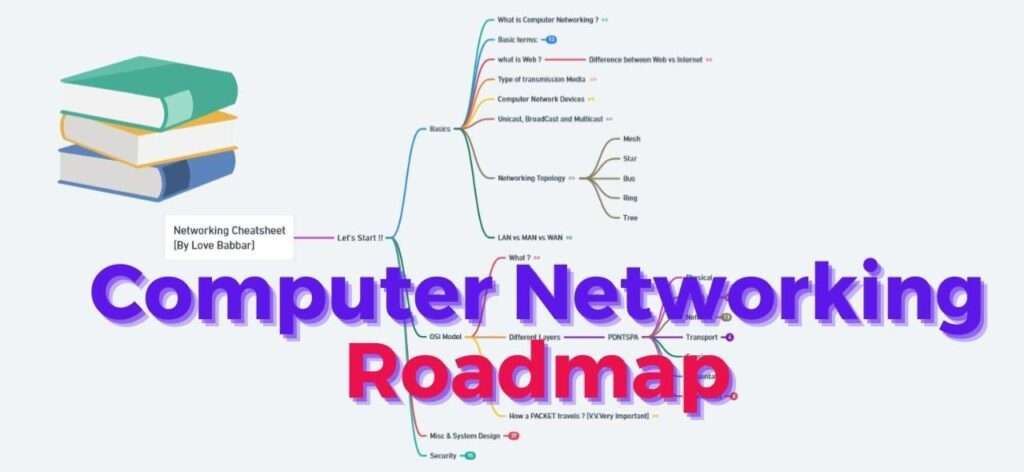






[url=http://happyfamilystorerx.online/]uk pharmacy no prescription[/url]