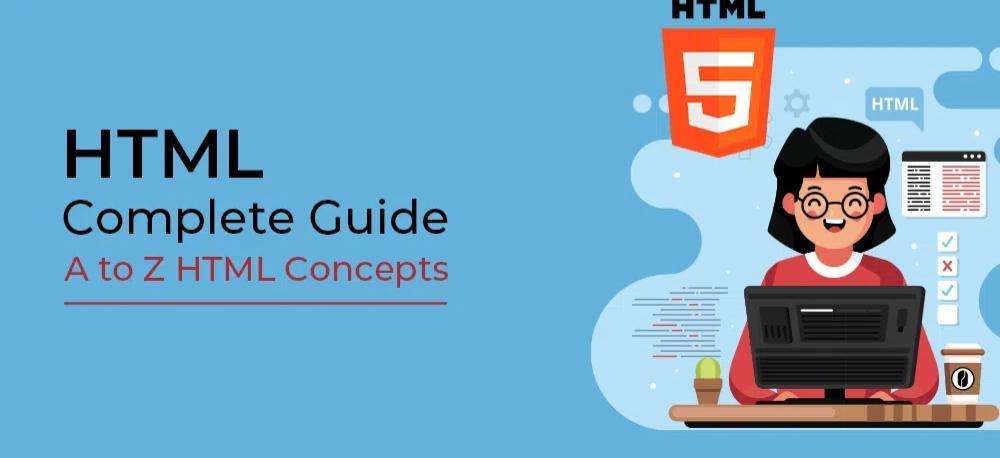Welcome to of R programming Tutorial, where data analysis and visualization come to life. If you’re looking to unlock the full potential of your data, you’ve come to the right place. This comprehensive guide will take you on a journey through the essentials of R, from the basics to advanced techniques that will transform you into a data wizard.
Our R Programming Tutorial caters to both newcomers and seasoned professionals. This complimentary R Tutorial enriches your understanding from the fundamentals to the complexities of the R programming language.
You’ll receive a thorough rundown, including an introduction, capabilities, setup procedures, variables, data types, operators, conditional statements, arrays, data management, visual representation, and statistical analysis within R programming.
Introduction to R Programming
R is a language and environment for statistical computing and graphics. It’s an open-source treasure trove that offers a variety of statistical and graphical techniques, including linear and nonlinear modeling, classical statistical tests, time-series analysis, classification, clustering, and more.
What is R Programming?
R stands as a versatile programming language and software environment, highly regarded in the realms of statistical computation and data scrutiny. The language was conceived by Ross Ihaka and Robert Gentleman at the University of Auckland, situated in New Zealand.
As an open-source language, R is accessible across prevalent operating systems such as Windows, Linux, and macOS. Typically accompanied by a command-line interface, it boasts an extensive array of packages tailored for diverse tasks. R’s interpreted nature facilitates both procedural and object-oriented programming paradigms.
Hello World Program in R Language
Certainly! Here’s how you can display the classic “Hello, World!” message in R using the `print` function:
R
# This is a simple R program to print “Hello, World!”
# Code
Print(“Hello, World!”)Output
Hello World!
This code snippet demonstrates the use of the `print` function to output text to the console in R. It’s a fundamental concept that’s essential for beginners to understand as they start their journey in R programming.
Why Learn R?
In a world where data is king, R equips you with the scepter to rule your domain. Whether you’re a student, professional, or enthusiast, understanding R is like having a superpower in today’s data-driven landscape.
R programming language stands as a premier toolkit for data science, offering a suite of capabilities for data analysis, visualization, and machine learning.
It furnishes a plethora of statistical methods, including tests, clustering, and dimensionality reduction. Crafting graphs, such as pie charts, histograms, and box plots, is straightforward.
R’s open-source nature ensures it is freely available, backed by a robust community, and compatible with all major operating systems. Its extensive package ecosystem provides a rich library of functions to tackle a wide array of challenges.
Getting Started with R
Embarking on your R journey is as simple as installing the R software and its powerful companion, RStudio. These tools provide a user-friendly interface and a robust platform for all your programming needs.
R Roadmap & Tutorial Overview
¡》The Basics: Syntax and Structure
R’s syntax may seem daunting at first, but fear not. With a bit of practice, you’ll be slicing and dicing data sets with the best of them. We’ll cover variables, data types, and structures to give you a solid foundation.
¡¡》Data Manipulation Mastery
Data wrangling is a critical skill in R. You’ll learn to use packages like `dplyr` and `tidyr` to transform and tidy your data, making it ready for analysis.
¡V》Statistical Analysis and Hypothesis Testing
R shines in statistical analysis. You’ll explore how to perform hypothesis testing, leverage probability distributions, and conduct regression analysis to draw meaningful insights from your data.
V》Advanced Topics: Machine Learning and Beyond
Once you’ve got the basics down, it’s time to level up. We’ll delve into machine learning algorithms, time series forecasting, and even bioinformatics applications in R.
V¡》Creating Stunning Visualizations
They say a picture is worth a thousand words, and in R, this couldn’t be truer. You’ll learn to create compelling visualizations that tell stories with your data using `ggplot2` and other visualization packages.
Prerequisites for R Programming
Embarking on the R programming adventure is accessible to all, regardless of background. Here’s what can smooth your path:
Essentials:
- Familiarity with basic computer use
- A knack for logical reasoning and solving puzzles
Advantageous:
- Experience with any programming language
- A grasp of math and statistics
- Understanding of data analysis fundamentals
Key to Success:
Consistent practice, a committed mind-set, and a systematic learning strategy are the true cornerstones of mastering R, or any new language for that matter. Dive in, and let the data dance begin!.
How to Install R
Go to https://cloud.r-project.org/ and download the latest version of R for Windows, Mac or Linux.
When you have downloaded and installed R, you can run R on your Command prompt or any IDE.
Applications of R Programming Language
R programming language is a versatile tool that finds its applications across various sectors:
¡》Industry Applications:
- Academia: For research, statistical analysis, and educational purposes.
- Government: In policy analysis, economic forecasting, and public administration.
- Insurance: To model risks, calculate premiums, and analyze claims data.
- Retail: For customer analytics, inventory management, and sales forecasting.
- Energy: In analyzing consumption patterns and predicting future energy needs.
- Media: To understand audience preferences and tailor content accordingly.
- Technology & Electronics: For product development, quality testing, and market analysis.
¡¡》Data Management:
- R simplifies the process of importing, cleaning, and analyzing data, making it an invaluable asset for data-driven decision-making.
- Data Science Libraries: R’s rich ecosystem includes libraries like `Dplyr` for data manipulation, `Ggplot2` for advanced graphics, `Shiny` for interactive web applications, `Lubridate` for dealing with dates and times, `Knitr` for dynamic report generation, `Caret` for machine learning, and `Janitor` for data cleaning.
These applications highlight R’s flexibility and its capacity to empower professionals across different fields with the skills to handle data effectively.
Complete R Tutorial & Roadmap
1. Basics
- Introduction to R Programming Language
- Interesting Facts about R Programming Language
- R vs Python
- Environments in R Programming
- Introduction to R Studio
- How to Install R Studio on Windows and Linux?
- Creation and Execution of R File in R Studio
- Clear the Console and the Environment in R Studio
- Hello World in R Programming
2. Fundamentals of R
- Basic Syntax
- Comments
- Operators
- Keywords
- Data Types
3. Variables
- Introduction to Variables
- Scope of Variable
- Dynamic Scoping
- Lexical Scoping
- Lexical Scoping vs Dynamic Scoping
4. Input and Output
- Taking Input from User
- Printing Output of R Program
- Print the Argument to the Screen – print() Function
5. Decision Making
- Decision Making – if, if-else, if-else-if ladder, nested if-else, and switch
- If statement
- If-else statement
- Switch case
6. Control Flow
- Introduction to Control Statements
- Loops (for, while, repeat)
- For loop
- While loop
- Repeat loop
- Goto statement
- Break and Next statements
- Next Statement
7. Functions
- Introduction to Functions
- Function Arguments
- Types of Functions
- Recursive Functions
- Conversion Functions
8. Data Structures
- Introduction to Data Structures
9. Strings
- Introduction to Strings
- Working with Text
- String Manipulation
- Concatenate Two Strings
- String Matching
- How to find a SubString?
- Finding the length of string – nchar() method
- Adding elements in a vector – append() method
- Convert string from Lowercase to Uppercase – toupper() function
- Convert String from Uppercase to Lowercase – tolower() method
- Splitting Strings – strsplit() method
- Print a Formatted string – sprintf() Function
>>> More Functions on Strings
10. Vectors
- Introduction to Vectors
- Operations on Vectors
- Append Operation on Vectors
- Dot Product of Vectors
- Types of Vectors
- Assigning Vectors
- Getting and Setting Length of the Vectors – length() Function
- Creating a Vector of sequenced elements – seq() Function
- Get the Minimum and Maximum element of a Vector – range() Function
- Formatting Numbers and Strings – format() Function
- Replace the Elements of a Vector – replace() Function
- Sorting of a Vector – sort() Function
- Convert elements of a Vector to Strings – toString() Function
- Extracting Substrings from a Character Vector – substring() Function
>>> More Functions on Vectors
11. Lists
- Introduction to Lists
- Two Dimensional List
- Operations on Lists
- List of Vectors
- List of Dataframes
- Named List
- Check if the Object is a List – is.list() Function
- Convert an Object to List – as.list() Function
- Check if an Object of the Specified Name is Defined or not – exists() Function
- Apply a Function over a List of elements – lapply() Function
- Performing Operations on Multiple Lists simultaneously – mapply() Function
>>> More Functions on Lists
12. Arrays
- Introduction to Arrays
- Multidimensional Array
- Array Operations
- Sorting of Arrays
- Convert values of an Object to Logical Vector – as.logical() Function
- Performing different Operations on Two Arrays – outer() Function
- Intersection of Two Objects – intersect() Function
- Get Exclusive Elements between Two Objects – setdiff() Function
>>> More Functions on Arrays
13. Matrices
- Introduction to Matrices
- Create Matrix from Vectors
- Operations on Matrices
- Matrix Multiplication
- Algebraic Operations on a Matrix
- Combining Matrices
- Matrix Transpose
- Inverse of Matrix
- Working with Sparse Matrices
- Check if the Object is a Matrix – is.matrix() Function
- Convert an Object into a Matrix – as.matrix() Function
- Get or Set Dimensions of a Matrix – dim() Function
- Calculate Cumulative Sum of a Numeric Object – cumsum() Function
- Compute the Sum of Rows of a Matrix or Array – rowSums Function
>>> More Functions on Matrices
14. Factors
- Introduction to Factors
- Level Ordering of Factors
- Convert Factor to Numeric and Numeric to Factor
- Check if a Factor is an Ordered Factor – is.ordered() Function
- Convert an Unordered Factor to an Ordered Factor – as.ordered() Function
- Checking if the Object is a Factor – is.factor() Function
- Convert a Vector into Factor – as.factor() Function
>>> More Functions on Factors
15. DataFrames
- Introduction to Data Frames
- Matrix vs Dataframe
- DataFrame Operations
- DataFrame Manipulation
- Joining of Dataframes
- The Factor Issue in a DataFrame
- Data Reshaping
- Creating a Data Frame from Vectors
- Data Wrangling – Data Transformation
- Data Wrangling – Working with Tibbles
- Melting and Casting
- Subsetting of DataFrames
- Handling Missing Values
- Convert an Object to Data Frame – as.data.frame() Function
- Get the number of columns of an Object – ncol() Function
- Get the number of rows of an Object – nrow() Function
- Get Addition of the Objects passed as Arguments – sum() Function
- Create Subsets of a Data frame – subset() Function
>>> More Functions on DataFrames
16. Object Oriented Programming
- Introduction to Object-Oriented Programming
- Classes
- Objects
- Encapsulation
- Polymorphism
- Inheritance
- Abstraction
- Looping over Objects
- Creating, Listing, and Deleting Objects in Memory
- S3 class
- Explicit Coercion
- R6 Classes
- Getting attributes of Objects – attributes() and attr() Function
- Get or Set names of Elements of an Object – names() Function
- Get the Minimum element of an Object – min() Function
- Get the Maximum element of an Object – max() Function
>>> More Functions on R Objects
17. Error Handling
- Introduction to Error Handling
- Condition Handling
- Debugging in R Programming
18. File Handling
- Introduction to File Handling
- Reading Files
- Writing to Files
- Read Lines from a File – readLines() Function
- Working with Binary Files
19. Packages in R
- Introduction to Packages
- Dplyr Package
- Ggplot2 package
- Grid and Lattice Packages
- Shiny Package
- Tidyr Package
- What Are the Tidyverse Packages?
- Data Munging
20. Data Interfaces
- Data Handling
- Importing Data in R Script
- How To Import Data from a File?
- Exporting Data from scripts
- Working with CSV files
- Working with XML Files
- Working with Excel Files
- Working with JSON Files
- Reading Tabular Data from files
- Working with Databases
- Database Connectivity
- Manipulate Data Frames Using SQL
21. Data Visualization
- Graph Plotting
- Graphical Models
- Plotting Graphs using Two Dimensional List
- Data Visualization
- Charts and Graphs
- Add Titles to a Graph
- Adding Colors to Charts
- Adding Text to Plots
- Adding axis to a Plot
- Set or View the Graphics Palette
- Plotting of Data using Generic plots
- Bar Charts
- Line Graphs
- Adding Straight Lines to a Plot
- Addition of Lines to a Plot
- Histograms
- Pie Charts
- Scatter plots
- Create One Dimensional Scatterplots
- Create a Plot Matrix of Scatterplots
- Create Dot Charts
- Boxplots in R Language
- Stratified Boxplot
- Create a Heatmap
- Pareto Chart
- Waffle Chart
- Draw a Quantile-Quantile Plot
- Creating 3D Plots
- Describe Parts of a Chart in Graphical Form
- Principal Component Analysis
- Social Network Analysis
22. Statistics
- Introduction to Statistics
- Calculate the Mean, Median, and Mode
- Calculate the Average, Variance, and Standard Deviation
- Homogeneity of Variance Test
- Covariance and Correlation
- Correlation Matrix
- Visualize correlation matrix using correlogram
- Distance Matrix by GPU
- Descriptive Analysis
- Normal Distribution
- Binomial Distribution
- Compute the Negative Binomial Density
- Poisson Functions
- ANOVA Test
- MANOVA Test
- Naive Bayes Classifier
- K-NN Classifier
- Central Tendency
- Variability
- Skewness and Kurtosis
- Absolute and Relative Frequency
- Permutation Hypothesis Test
- AB Testing
- Completely Randomized Design
- Randomized Block Design
- Bartlett’s Test
- Tree Entropy
- Tukey’s Five-number Summary
- Compute Summary Statistics of Subsets
- Hypothesis Testing
- Bootstrapping
- Time Series Analysis
- T-Test Approach
23. Machine Learning with R
- Introduction to Machine Learning
- Setting up Environment for Machine Learning
- Supervised and Unsupervised Learning
- Classification
- Regression and its Types
- Regression Analysis
- Decision Tree
- Random Forest Approach
- Root-Mean-Square Error
- Clustering
- Hierarchical Clustering
- DBScan Clustering
- Deep Learning
- Building a Simple Neural Network
- How Neural Networks are used for Regression?
- Multi Layered Neural Networks
- Survival Analysis
- Stem and Leaf Plots
NOTE: There’s no need to look elsewhere! Our comprehensive R programming course is designed to streamline your learning experience. By enrolling in our program, you’ll gain access to a wealth of knowledge and resources that will guide you from basics and advanced all the way to full-fledged development.
Don’t hesitate—apply today, and our dedicated counsellors will be in touch to provide you with personalized guidance and support every step of the way. Let’s embark on this educational journey together! 🚀
Conclusion:
As you continue your R journey, remember that practice makes perfect. Dive into projects, participate in online communities, and never stop exploring. With R, the possibilities are endless, and your path to becoming a data maestro is clear.
Embark on this adventure with enthusiasm, and watch as the doors to a new realm of possibilities swing wide open. Welcome to the R community – your journey begins now.
RELATED ARTICLES
- HTML Complete Course Guide From Beginner to Advanced Levels
- HTML Tutorial & Roadmap
- CSS Tutorial & Roadmap
- CSS Complete Guide – From Novice to Pro CSS Concepts
- JavaScript Complete Guide From Beginner to Advanced Levels
- A Comprehensive JavaScript Tutorial & Roadmap
- Complete React Tutorial & Roadmap
- Complete NodeJS Tutorial & Roadmap
- C Programming Language Tutorial & Roadmap
- The Ultimate C++ Programming Language Tutorial & Roadmap
- Complete Ruby Programming Language Guide
- Complete Perl Programming Language Guide
- Complete Java Tutorial & Roadmap
- R Tutorial & Roadmap| Master R Programming with Ease
- PHP Tutorial & Roadmap: A Comprehensive Guide for Developers
- Golang (Go) Programming Tutorial & Roadmap: Go Beyond the Basics
- A Comprehensive SQL Tutorial & Roadmap