
Embark on a transformative journey into the cloud with Microsoft Azure. This tutorial and roadmap will equip you with the knowledge and skills to leverage Azure’s full potential.
Crafted by Microsoft in 2010, Microsoft Azure stands as a popular choice in the cloud computing Domain. Azure offers an array of services, including cloud storage, computing capabilities, networking options, cognitive abilities, databases, analytics, and tools for the Internet of Things (IoT).
This platform simplifies the process of creating, deploying, and overseeing applications. To aid in comprehension, all the fundamental aspects of Microsoft Azure are thoroughly explained.
The Microsoft Azure tutorial is tailored for those just starting out, aiming to familiarize them with Microsoft Azure and its array of cloud computing offerings. It encompasses key concepts and delivers a well-rounded grasp of the services provided by Azure. The tutorial spans a range of topics, delving deeply into the functionalities and services that Azure has to offer.
Microsoft Azure Tutorial Overview
¡》Introduction: The Azure Advantage
Microsoft Azure is a powerhouse in the cloud computing arena, offering a suite of tools that empower businesses and developers to build sophisticated applications with flexibility and scale.
¡¡》Why Choose Azure?
Azure stands out for its comprehensive services, including powerful computing capabilities, robust storage solutions, and extensive networking options. It’s the backbone for a multitude of enterprises, big and small.
¡¡¡》Getting Started with Azure
Your Azure adventure begins with setting up an account and familiarizing yourself with the Azure portal. We’ll guide you through the initial steps to get your first project off the ground.
¡v》Core Azure Services
Explore Azure’s core services, such as Azure Virtual Machines, Azure App Services, and Azure Kubernetes Service. These services are the building blocks of any Azure project.
V》Azure for Developers
Dive into the developer-centric features of Azure, including integrated development environments, continuous integration and deployment tools, and management services that streamline the development process.
V¡》Advanced Azure: Big Data and Analytics
Advance your Azure expertise by learning about big data services like Azure Synapse Analytics and Azure HDInsight, which can process massive amounts of data with ease.
V¡¡》Azure Security and Compliance
Security is paramount in the cloud. Discover Azure’s security center, compliance protocols, and identity services that ensure your projects are protected.
V¡¡¡》The Road Ahead with Azure
The Azure ecosystem is constantly evolving. Stay updated with the latest Azure innovations and community-driven best practices to maintain a competitive edge.
Complete Microsoft Azure Tutorial
Introduction
- Introduction to Microsoft Azure
- Features of Azure
- Azure Architecture
- How Azure Works?
- Microsoft Azure – Using the Azure Quickstart Centre
- Microsoft Azure – Getting a Free Trial with Azure Quickstart Center
2. Storage
- Azure Storage Account
- Storage in Azure Cloud Shell
- Azure Storage in Container App
- Blob versioning
- Microsoft Azure – Using Blob Versioning
- Manage Blob Lifecycle
- Microsoft Azure – Automatically Manage Azure Blobs Lifecycles
- Microsoft Azure – Add Storage Blob Owner Role Assignment For Azure AD User
- Azure Disk Storage
- How to Setup an Azure Storage Account For Data Archive?
- IAM blob storage
- Host a Static Website using Storage
- Microsoft Azure- Disk Storage in Microsoft Azure
- Microsoft Azure – Azure Managed Disk State Details using PowerShell
- Microsoft Azure – Mount Azure Storage in Container App In App Service
- Microsoft Azure – Mounting Azure Storage in a Container App
- Microsoft Azure – Delete Orphaned Disks using PowerShell Script
- Microsoft Azure – Storage in Azure Cloud Shell
3. Network
- Data Security
- Virtual Network
- Microsoft Azure – Find Orphaned Network Interface Cards(NICs)
- Network Watcher
- How to select the right load balancer
- Azure Virtual Network
- Microsoft Azure – Application Security with Azure Active Directory
- Microsoft Azure – Find and Delete Orphaned Public IP addresses in Azure Portal
- Microsoft Azure – Protecting Hybrid Cloud Workloads using Azure Defender
4. Compute
A. Virtual Machines
- Azure Virtual Machines
- Microsoft Azure – Introduction to Azure VM Extension
- Management of Virtual Machines
- Microsoft Azure – Managing Multiple Virtual Machines
- How to setup windows VM
- What are Pre-built VM
- Microsoft Azure – Introduction to Spot Virtual Machines
- Microsoft Azure – Archive Azure VM to Azure Storage Account
- How to Reset an Azure VM Password?
- How to create a Linux virtual machine using SSH keys
- Microsoft Azure – Connecting Linux VM using SSH
- Microsoft Azure – Connecting Windows VM using RDP
- Microsoft Azure – RDP to Azure Virtual Machines using Azure Bastion
- Azure VM Disk Space in Percentage using Azure KQL
- Microsoft Azure – Creating an OS Disk Snapshot of an Azure VM
- Microsoft Azure – Reduce Cost Using Virtual Machine
- Microsoft Azure – Resize an Azure Virtual Machine for Windows or Linux Servers
- Microsoft Azure – Resizing Virtual Machine Using PowerShell Script
- Microsoft Azure – Configuring Backup For Azure App Services
- Azure Backup For Protecting an IaaS VM
- Configuring Backup For Azure App Services
- Defense in Depth Strategy in Microsoft Azure
- Microsoft Azure – Enable IIS Logs for Monitoring
- Using Azure Monitor Workbooks
- Enable Azure Monitor VM Insights Agent
- Introduction to Spot Virtual Machines
- VM for Machine Learning
- Microsoft Azure – Tracking Memory Utilization of Azure VM using KQL Log Query
- Microsoft Azure – Track CPU Utilization of Azure Virtual Machines using KQL Log Query
- Heartbeat KQL Log Monitoring Query
- Microsoft Azure – Firewall Network Flow Logs with TimeGenerated using KQL
- Microsoft Azure – Setting up an Auto Shutdown For Azure Virtual Machine
- Microsoft Azure – Get CPU Utilization Data of an Azure VM in the Azure Portal
- Microsoft Azure – CPU and Memory Utilization of Azure VMs in a Single Table chart.
- Microsoft Azure – Retrieve Azure Virtual Machine Admin User Name
- Microsoft Azure – Enable Boot Diagnostics For a VM in Azure
- Microsoft Azure – Disable Boot Diagnostics For a VM in Azure
- Microsoft Azure – Setup Auto Startup and Shutdown of an Azure VM
- 7 Tips to Reduce Cost with Azure Virtual Machines
- Microsoft Azure – Assigning Tags to an Azure VM
- Microsoft Azure – Check Virtual Machine Creation Date and Time
- Microsoft Azure – VMs Patch Update Summary by Installation Status
- Microsoft Azure – Graph Query to Get Properties of Azure VM Resource
- Microsoft Azure – Enable Azure Monitor VM Insights Agent For Azure VM
- Microsoft Azure – Check for Apache Log4J Vulnerability in Azure VMs
- Microsoft Azure – Get Azure VM Properties using Azure PowerShell
- Microsoft Azure – Manage Azure VMs using Azure PowerShell Commands
- Microsoft Azure – Check the Status of Azure VM using Azure PowerShell
- Microsoft Azure – Azure CLI Commands to Manage Azure VMs
- Microsoft Azure – Azure VM Disk Space in Percentage using Azure KQL
- Microsoft Azure – KQL Query to Get the VM Computer Properties
- Microsoft Azure – Create SHH Key to Manage Azure Linux VMs
- Microsoft Azure – VM CPU Utilisation Across Subscriptions with Range
- Microsoft Azure – Common Virtual Machine Issues
- Microsoft Azure – Manage Virtual Machine via Azure Mobile App
- Microsoft Azure – Simpler Management of Virtual Machine
- Microsoft Azure – Increase Processors & Memory Size of Windows Virtual Machine
- Microsoft Azure – Troubleshoot Azure VM Inbound and Outbound Connections
- Microsoft Azure – Deletion of Snapshots using PowerShell Script
- Microsoft Azure – Connect to a Storage Account using a Private Link
- Microsoft Azure – Accessing Virtual Machines using Bastion
- Microsoft Azure – Getting VMComputer Records Properties
- Microsoft Azure – Improvements in Linux Virtual Machine
B. Functions
- Monitoring Azure Functions
- Microsoft Azure – Creating Azure Functions From VS Code
- Microsoft Azure – Debugging Azure Functions using VS Code
- Microsoft Azure – Deploy Azure Functions using VS Code
- Microsoft Azure – Renaming an Azure Functions
- Microsoft Azure – Simple way to Create a Function App
- Microsoft Azure – Monitoring Azure Functions
- Microsoft Azure – New Features in Azure Functions
- Microsoft Azure – Using VS Code for Azure Function Projects
- Microsoft Azure – Custom Handlers for Azure Functions
C. Monitoring
- Microsoft Azure – Enable Windows Performance Counters in Azure for Monitoring
- Microsoft Azure – Enable Linux Performance Counters in Azure for Monitoring
- Microsoft Azure – Enable Windows Event Logs in Azure for Monitoring
- Microsoft Azure – Enable Linux System Logs in Azure for Monitoring
- Microsoft Azure – Using Azure Monitor Workbooks
5. Azure Services
- Microsoft Azure – Introduction to Quickstart Center
- Microsoft Azure- Add Extensions in Azure App Service
- Microsoft Azure – Working with App Service Domains
- Microsoft Azure – Create Web Apps in Azure
- Microsoft Azure – Creating an App Service Plan
- Microsoft Azure – Creating a Logic App of Consumption Type
- Microsoft Azure – Azure App Service Managed Certificates
- Microsoft Azure – Deploy a Static Web App
- Microsoft Azure – Removing Unused Services From Azure
- Azure Functions
- RDP to Azure Virtual Machines using Azure Bastion
- Microsoft Azure – Getting started with Azure Static Web Apps
- Microsoft Azure – Cloning Web Apps using Azure App Services
- Microsoft Azure – Enable Local Cache on Azure App
- Microsoft Azure – Exploring the Azure Mobile App Home Screen
- Microsoft Azure – Container Registration for App Deployment
- Microsoft Azure – Roll Back Versions of Azure Logic Apps
- Microsoft Azure – Modifying API Connections With Logic Apps
- Microsoft Azure – Azure Media Service
- Microsoft Azure – Using Github Action in Azure App Service
- Microsoft Azure – Creating an HTTP Trigger with Azure Logic Apps
- Microsoft Azure – Using JSON with Azure Logic Apps
- Microsoft Azure – Configuring Log Analytics Data Retention
- Microsoft Azure – Creating JSON Snippet For Policy Initiative Creation using CSV File
- Microsoft Azure – Working with Files in Azure App Service
- Microsoft Azure – Using Power Apps in VS Code
6. Resources
- Microsoft Azure – Preventing Changes to Resources in Azure App Services
- Microsoft Azure- Writing Queries and Creating Dashboards using Azure Resource Graph
- Microsoft Azure – Enabling Resource Providers for Azure Subscription
- Microsoft Azure – Find Orphaned Disks
- Microsoft Azure – Handling Orphaned NSGs
- Microsoft Azure – Configuring an Alert Rule with Azure Monitor
- Microsoft Azure – Count of Azure Resources using Resource Graph Query
- Microsoft Azure – Create Alert For Conditional Access Policy Changes
- Microsoft Azure – Create Pie Charts For Orphaned Resources using KQL
- Microsoft Azure – Patch Management Update Summary Status
- Microsoft Azure – Check Resource Owner in Azure using KQL
- Microsoft Azure – Check Enabled and Disabled Diagnostics for Azure Resources
- Microsoft Azure – Azure Firewall Flow Logs From Select Source IP
- Microsoft Azure – Resource Tagging and Best Practices
- Microsoft Azure – Using the Azure Activity Log
- Microsoft Azure – Scaling Inventory Resources
- Microsoft Azure – Moving Resources Among Groups
7. Cognitive Services
- Build Text Translator Webapp using Flask and Cognitive Service
- Microsoft Azure – Introduction to Metric Advisor
- Microsoft Azure – Cognitive Service Text Analytics in Web App Containers
- Microsoft Azure – Opinion Mining with Azure Cognitive Services
8. Dashboards
- Microsoft Azure – Customizing Charts on Azure Dashboard
- Microsoft Azure – Customizing Azure Dashboard Tiles
- Microsoft Azure – Auto Refreshing Dashboards
- Microsoft Azure – Pinning to Portal Dashboard
9. Databases
- Database availability
- Azure SQL Database
- Security in Azure SQL
- Microsoft Azure – Identifying & Accessing Management for Azure SQL
- Microsoft Azure – Security Capabilities and Tasks of Azure SQL
- Microsoft Azure – Configure Azure SQL with Azure CLI
- Microsoft Azure – Configure Auditing for Azure SQL Database
- Microsoft Azure – Azure SQL Managed Instance Deployment Options
- Microsoft Azure – Azure SQL Managed Instance
- Microsoft Azure – PaaS vs. IaaS in Azure SQL
- Microsoft Azure – Management Interfaces for Azure SQL
- Microsoft Azure – Opportunities in the Cloud with Azure SQL
- Microsoft Azure – Create Azure SQL Database
- Microsoft SQL Server Active Directory Authentication on Linux Machine
- Microsoft Azure – Introduction to Azure Database For MySQL
- Introduction to Azure Cosmos DB
- Microsoft Azure – Notebooks in Cosmos DB
- Microsoft Azure – Using C# in CosmoDB
- Microsoft Azure – Choosing a Partition Key in Cosmos DB
- Microsoft Azure – Introduction to Azure Data Factory
- Microsoft Azure – Migrating From MySQL to Cloud
- Microsoft Azure – Advanced Threat Protection for Azure SQL Database
- Microsoft Azure – Using Flexible Server in Azure Database for PostgreSQL
- Microsoft Azure – Accelerating Cloud Migration & Datacenter Discovery
10. DevOps
- Introduction to Azure DevOps
- Azure availability for Kubernetes
- Zone Redundancy and SLA of Azure SQL
- Create a Project in Azure DevOps
- Create a Project in Azure using the Agile Process
- Microsoft Azure – Starting & Stopping an Azure Kubernetes Service Cluster
- Microsoft Azure – Introduction to Azure Kung Fu Toolkit
- Microsoft Azure – Introduction to Kubernetes Diagnostics
- How to Create Backlog and Sprint in Agile Process?
- Microsoft Azure – Running an App inside a Docker Container Image
- How to Push a Container Image to a Docker Repository?
- Microsoft Azure – Manage and Export Azure Policies with GitHub Integration
- Microsoft Azure Arc Enabled Kubernetes
- Microsoft Azure – Introduction to Azure Arc
- Microsoft Azure – Deploying Web Applications Using GitHub Actions
- Microsoft Azure – Messaging with Azure Web PubSub
- Microsoft Azure – Testing in Production Sites Feature using PowerShell
- Microsoft Azure – Build and Deploy App with Azure SDK For Java
11. Machine Learning and IoT
- Microsoft Azure – Introduction to Azure Sentinel
- Machine Learning with Microsoft Azure ML Studio Without Code
- What is the Best Azure IoT Service for You?
- Microsoft Azure – Key IoT Products
- Microsoft Azure – Using Azure Form Recognizer
12. Miscellaneous
- Microsoft Azure – Productivity Tips For Azure portal
- Microsoft Azure – Get Azure Policies Definitions and Policy Initiatives Definitions
- Microsoft Azure – Create a Custom Policy Initiative in Azure
- Microsoft Mesh
- Microsoft Azure – Working with Azure Health Bot
- Microsoft Azure – Introduction to Azure Digital Twins
- Microsoft Azure – Working with Themes in Azure
- Microsoft Azure – Understanding Azure Keyboard Shortcuts
- Microsoft Azure – Using Table Parameter in Azure CLI
- Microsoft Azure – Add Azure Cloud Shell to VS Code
- Microsoft Azure – Accessing Cloud Shell from Microsoft Docs
- Microsoft Azure – Azure App Servers Routing using PowerShell
- Microsoft Azure – Introduction to SMART
- Microsoft Azure – Lift & Shift Approach for Infrastructure Migration
- Microsoft Azure – Configure Diagnostic Settings For Azure Subscription
- Microsoft Azure – Checking your Access on Azure Subscription
- Microsoft Azure – Enabling Logs for Troubleshooting the Azure Firewall Rules
- Microsoft Azure – Rebooting an Application Gateway
- Microsoft Azure – PAL Tagging in Azure
- Microsoft Azure – Using Cost Management in Azure Portal
- Microsoft Azure – Finding the Right Load Balancing Service
- Microsoft Azure – View Delegated Roles in Azure Lighthouse
- Microsoft Azure – Using the Global Search
- Microsoft Azure – Quick Copy & Paste on Portal
- Microsoft Azure – Alerts as Notifications on Phone
- Microsoft Azure – Developing ARM Templates using Azure Bicep
If you Prefer a course,
Why look further when our Free Microsoft Azure Courses offers all you need in one comprehensive Azure program! Enroll in our Microsoft Azure Program today, and our advisors will be in touch to provide you with all the guidance and support you need.
Conclusion:
Microsoft Azure is not just a cloud platform; it’s a catalyst for innovation and growth. By mastering Azure, you’re unlocking a world of possibilities in the cloud era.
RELATED ARTICLES
- Bootstrap Tutorial & Roadmap
- Creating HTML & CSS Website Templates From Scratch Step-by-Step Tutorial & Roadmap
- Tailwind CSS Tutorial & Roadmap For Beginners
- Web Design Tutorial & Roadmap
- Digital Electronics and Logic Design Tutorials Tutorial & Roadmap
- Basic Concepts of Python Programs: Python programming examples
- Engineering Mathematics Tutorials & Roadmap
- Django Tutorial & Roadmap: Learn Django Framework
- DevOps Tutorial & Roadmap
- The Complete DevOps Roadmap & Career Path With Resources – Beginner to Advanced DevOps Engineer
- The Ultimate Git/GitHub Tutorial & Roadmap
- Amazon Web Services (AWS) Tutorial & Roadmap
- A Comprehensive Docker Tutorial & Roadmap
- Kubernetes Tutorial & Roadmap
- The Ultimate Google Cloud Platform (GCP) Tutorial & Roadmap
- Top Python Projects with source codes– Beginner to Advanced
- Python Tkinter Tutorial & Roadmap
- OpenCV in Python tutorial & Roadmap






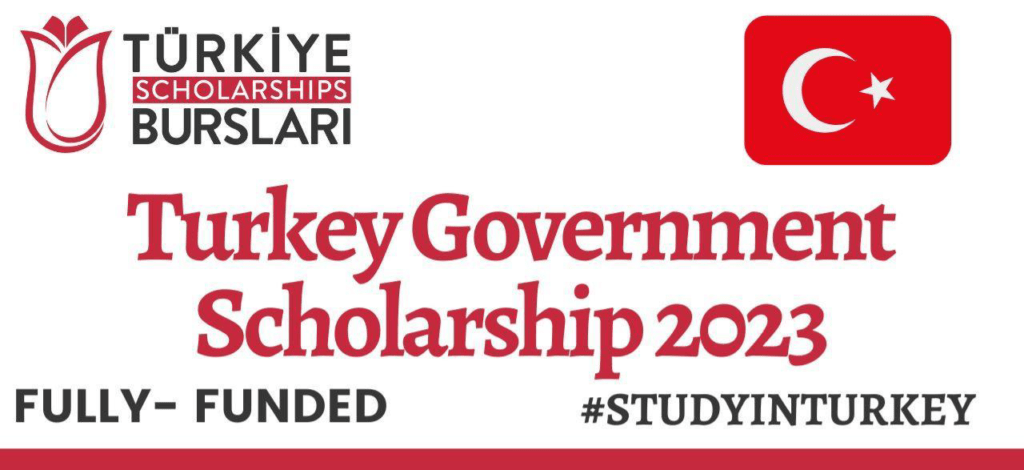



номер дешевого такси заказать такси эконом
купить диплом в череповце https://6landik-diploms.com
вызов такси https://zakaz-taxionline.ru/
Ищете способ расслабиться и получить незабываемые впечатления? Мы https://t.me/intim_tmn72 предлагаем эксклюзивные встречи с привлекательными и профессиональными компаньонками. Конфиденциальность, комфорт и безопасность гарантированы. Позвольте себе наслаждение и отдых в приятной компании.
Скачать свежие новинки песен https://muzfo.net 2024 года ежедневно. Наслаждайтесь комфортным прослушиванием, скачивайте музыку за пару кликов на сайте.
Real Madrid midfielder Rodrigo https://rodrygo.prostoprosport-ar.com gave Madrid the lead in the Champions League quarter-final first leg against Manchester City. The meeting takes place in Madrid. Rodrigo scored in the 14th minute after a pass from Vinicius Junior.
раскрутить сайт цена сео продвижение сайта
Erling Breut Haaland https://erling-haaland.prostoprosport-ar.com is a Norwegian footballer who plays as a forward for the English club Manchester City and the Norwegian national team. English Premier League record holder for goals per season.
Laure Boulleau https://laure-boulleau.prostoprosport-fr.com French football player, defender. She started playing football in the Riom team, in 2000 she moved to Isere, and in 2002 to Issigneux. All these teams represented the Auvergne region. In 2003, Bullo joined the Clairefontaine academy and played for the academy team for the first time.
Jude Victor William Bellingham https://jude-bellingham.prostoprosport-fr.com English footballer, midfielder of the Spanish club Real Madrid and the England national team. In April 2024, he won the Breakthrough of the Year award from the Laureus World Sports Awards. He became the first football player to receive it.
Sweet Bonanza https://sweet-bonanza.prostoprosport-fr.com is an exciting slot from Pragmatic Play that has quickly gained popularity among players thanks to its unique gameplay, colorful graphics and the opportunity to win big prizes. In this article, we’ll take a closer look at all aspects of this game, from mechanics and bonus features to strategies for successful play and answers to frequently asked questions.
Philip Walter Foden https://phil-foden.prostoprosport-fr.com better known as Phil Foden English footballer, midfielder of the Premier club -League Manchester City and the England national team. On December 19, 2023, he made his debut at the Club World Championship in a match against the Japanese club Urawa Red Diamonds, starting in the starting lineup and being replaced by Julian Alvarez in the 65th minute.
Kylian Mbappe Lotten https://kylian-mbappe.prostoprosport-fr.com Footballeur francais, attaquant du Paris Saint-Germain et capitaine de l’equipe de France. Le 1er juillet 2024, il deviendra joueur du club espagnol du Real Madrid.
Declan Rice https://declan-rice.prostoprosport-fr.com Footballeur anglais, milieu defensif du club d’Arsenal et de l’equipe nationale equipe d’Angleterre. Originaire de Kingston upon Thames, Declan Rice s’est entraine a l’academie de football de Chelsea des l’age de sept ans. En 2014, il devient joueur de l’academie de football de West Ham United.
Olivier Jonathan Giroud https://olivier-giroud.prostoprosport-fr.com French footballer, striker for Milan and the French national team. Knight of the Legion of Honor. Participant in four European Championships (2012, 2016, 2020 and 2024) and three World Championships (2014, 2018 and 2022).
Thibaut Nicolas Marc Courtois https://thhibaut-courtois.prostoprosport-fr.com Footballeur belge, gardien de but du club espagnol du Real Madrid . Lors de la saison 2010/11, il a ete reconnu comme le meilleur gardien de la Pro League belge, ainsi que comme joueur de l’annee pour Genk. Triple vainqueur du Trophee Ricardo Zamora
Jamal Musiala https://jamal-musiala.prostoprosport-fr.com footballeur allemand, milieu offensif du club allemand du Bayern et du equipe nationale d’Allemagne. Il a joue pour les equipes anglaises des moins de 15 ans, des moins de 16 ans et des moins de 17 ans. En octobre 2018, il a dispute deux matchs avec l’equipe nationale d’Allemagne U16. En novembre 2020, il a fait ses debuts avec l’equipe d’Angleterre U21.
Philippe Coutinho Correia https://philippecoutinho.prostoprosport-br.com Brazilian footballer, midfielder of the English club Aston Villa, playing on loan for the Qatari club Al-Duhail. He is known for his vision, passing, dribbling and long-range ability.
Kaka https://kaka.prostoprosport-br.com Futebolista brasileiro, meio-campista. O apelido “Kaka” e um diminutivo de Ricardo. Formado em Sao Paulo. De 2002 a 2016, integrou a Selecao Brasileira, pela qual disputou 92 partidas e marcou 29 gols. Campeao mundial 2002.
Thibaut Nicolas Marc Courtois https://thhibaut-courtois.prostoprosport-fr.com Footballeur belge, gardien de but du club espagnol du Real Madrid . Lors de la saison 2010/11, il a ete reconnu comme le meilleur gardien de la Pro League belge, ainsi que comme joueur de l’annee pour Genk. Triple vainqueur du Trophee Ricardo Zamora
Jude Bellingham https://jude-bellingham.prostoprosport-br.com Futebolista ingles, meio-campista do clube espanhol Real Madrid e do Selecao da Inglaterra. Em abril de 2024, ele ganhou o premio Breakthrough of the Year do Laureus World Sports Awards. Ele se tornou o primeiro jogador de futebol a recebe-lo.
Virgil van Dijk https://virgilvandijk.prostoprosport-br.com Futebolista holandes, zagueiro central, capitao do clube ingles Liverpool e capitao do a selecao holandesa.
Erling Breut Haaland https://erling-haaland.prostoprosport-cz.org je norsky fotbalista, ktery hraje jako utocnik za Anglicky klub Manchester City a norska reprezentace. Rekordman anglicke Premier League v poctu golu za sezonu.
Edson Arantes do Nascimento https://pele.prostoprosport-br.com Brazilian footballer, forward (attacking midfielder. Played for Santos clubs) and New York Cosmos. Played 92 matches and scored 77 goals for the Brazilian national team.
Профессиональные seo https://seo-optimizaciya-kazan.ru услуги для максимизации онлайн-видимости вашего бизнеса. Наши эксперты проведут глубокий анализ сайта, оптимизируют контент и структуру, улучшат технические аспекты и разработают индивидуальные стратегии продвижения.
Pedro Gonzalez Lopez https://pedri.prostoprosport-cz.org lepe znamy jako Pedri, je spanelsky fotbalista, ktery hraje jako utocny zaloznik. za Barcelonu a spanelskou reprezentaci. Bronzovy medailista z mistrovstvi Evropy 2020 a zaroven nejlepsi mlady hrac tohoto turnaje.
Alison Ramses Becker https://alisson-becker.prostoprosport-cz.org Brazilsky fotbalista nemeckeho puvodu, brankar klubu Liverpool a brazilsky narodni tym. Je povazovan za jednoho z nejlepsich brankaru sve generace a je znamy svymi vynikajicimi zakroky, presnosti prihravek a schopnosti jeden na jednoho.
Bruno Guimaraes Rodriguez Moura https://bruno-guimaraes.prostoprosport-cz.org Brazilsky fotbalista, defenzivni zaloznik Newcastlu United a Brazilsky narodni tym. Vitez olympijskych her 2020 v Tokiu.