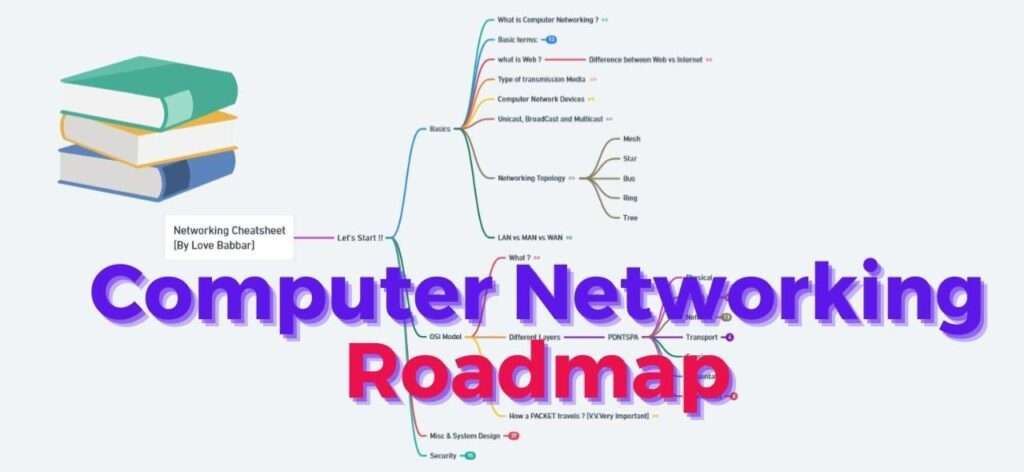TypeScript is where clarity meets creativity in the domain of coding. This robust language is JavaScript’s more disciplined sibling, offering a structured approach to web development. Our journey through this TypeScript tutorial will illuminate the path from novice to expert, ensuring you grasp the essence of this powerful tool.
TypeScript enhances JavaScript by adding a type system on top of it. While JavaScript has basic types like strings and numbers, it doesn’t require that values always match these types. TypeScript does, ensuring more predictable code. Your current JavaScript code will work with TypeScript too. It’s an open-source, object-oriented language with a strong emphasis on types.
Since TypeScript is translated into JavaScript, it fits smoothly into JavaScript projects. Our TypeScript Tutorial offers a thorough walkthrough for learners at all stages.
Adopting TypeScript for a major project can lead to stronger software that’s still deployable wherever JavaScript apps run. It won’t eliminate all bugs, but it can prevent many errors related to types, and it comes with smart IntelliSense.
The Story of TypeScript
Developed by Microsoft and released in 2012, TypeScript was designed to overcome JavaScript’s shortcomings by introducing static typing. It has since become a favourite among developers for building large-scale JavaScript applications.
TypeScript brings the benefit of static typing, letting you set specific types for variables, parameters, and function returns. It spots errors when compiling, not when the program is running, which helps you find problems early on. TypeScript also boasts a vast array of tools and libraries that make development smoother.
It takes the core parts of your JavaScript code and turns all TypeScript into JavaScript to run it. The language’s support for Classes and Objects is a big draw, as it simplifies working with Object-Oriented Programming concepts compared to JavaScript’s usual prototype-based way.
Why Learn TypeScript?
Originally, JavaScript was created as a simple language for basic web tasks. However, as web standards evolved, TypeScript emerged, enhancing JavaScript with additional features.
Here are the advantages of TypeScript
1. Enhanced Clarity
TypeScript clarifies code. Its explicit type annotations aid developers in understanding the roles of variables and functions.
2. Consistent Types
By adding static types, TypeScript ensures variables remain consistent throughout the program, cutting down on bugs.
3. Deeper JavaScript Insights
Studying TypeScript can enrich your JavaScript knowledge, leading to a better grasp of language features and their influence on code quality.
Editors & IDEs That Embrace TypeScript
As a celebrated extension of JavaScript, TypeScript is supported by a range of text editors and IDEs:
- Visual Studio Code (VS Code): Microsoft’s editor provides IntelliSense and TypeScript debugging.
- Sublime Text: Offers TypeScript support with plugins like TypeScript and Syntax.
- Atom: A versatile editor that supports TypeScript via the atom-typescript package.
- WebStorm: JetBrains’ IDE that includes TypeScript features such as code completion.
TypeScript Tutorial Overview
¡》The Genesis of TypeScript
TypeScript emerged as a beacon of hope for developers seeking solace from JavaScript’s dynamic nature. It introduced type safety and predictability, transforming the development process into a well-oiled machine.
¡¡》Embracing the TypeScript Ecosystem
The ecosystem of TypeScript is vast and vibrant. It’s not just a language but a new way of thinking. Libraries, frameworks, and tools all come together to create a symphony of code that sings with efficiency.
¡¡¡》TypeScript’s Role in Today’s Web
Today, TypeScript stands tall as the unsung hero of modern web development. It’s the silent guardian that ensures our code is clean, clear, and concise, paving the way for future-proof applications.
Complete TypeScript Tutorial
Prerequisites:
Before you start this typescript tutorial, It’s recommended you should have a basic understanding of javascript and object-oriented programming.
¡》TypeScript Basics
- Data types
- Arrays
- String
- How to install TypeScript ?
- Hello World
- How to compile a Typescript file ?
- Variables
- Identifiers and Keywords in TypeScript
- Numbers
- Keyof Type Operator
- Union
- Object
- Class
- Tuples
- Object Extending Types
- Indexed Access Types
- Mapped Types
- Type assertions
- Method Overriding
- Accessor
- Inheritance
- Generics Interface
- Rest Parameters
- Ambients Declaration
- Duck-Typing
2. TypeScript Advance
- Generic Object Types
- Call Signatures
- Declaring this in a Function
- Constraints
- Construct Signatures
- Generic Parameter Defaults
- Unknown Function
- Non-null Assertion Operator (Postfix !) Type
- Object Type Optional Properties
- Conditional Types
- Object Type readonly Properties
- strictNullChecks on Type
- strictNullChecks off Type
- Exhaustiveness checking
- Writing Good Overloads
- Aliases Type
- Specifying Type Arguments
- Literal Inference Type
- Interfaces Type
- Return type void
3. Typescript Utility Type
- Partial<Type>
- Record<Keys, Type>
- Awaited<Type>
- Required<Type>
- Omit<Type, Keys>
- Pick<Type, Keys>
- Extract<Type, Union>
- Capitalize <StringType>
- Lowercase <StringType>
- ConstructorParameters<Type>
- ReturnType <Type>
- Creating Types from Utility Type
- Exclude<UnionType, ExcludedMembers>
- Uncapitalize<StringType> Template Literal Type
4. TypeSript Functions
- toFixed() Function
- toLocaleString() Function
- toPrecision() Function
5. TypeSript Methods
- Number valueOf() Method
- Array toString() Method
- toExponential() Method
6. TypeSript Array Methods
- Reduce() Method
- forEach() Method
- map() Method
- filter() Method
- splice() Method
- concat() Method
- push() Method
- sort() Method
- slice() Method
- some() Method
- indexOf() Method
- join() Method
- every() Method
- unshift() Method
- pop() Method
- reverse() Method
- shift() Method
- lastIndexOf() Method
- reduceRight() Method
7. TypeSript String Methods
- Split() Method
- Replace() Method
- Concat() Method
- Substring() Method
- toString() Method
- toUpperCase() Method
- toLowerCase() Method
- indexOf() Method
- toString() Function
- slice() Method with example
- search() Method
- substr() Method
- localeCompare() Method
- Length Property
- Prototype Property
- valueOf() Method
- Constructor Property
- lastIndexOf() Method
- charAt() Method
- toLocaleLowerCase() Method
- charCodeAt() Method
- toLocaleUpperCase() Method
Getting Started with TypeScript
Node.js is essential for TypeScript. If you haven’t installed it yet, you can get it from the official website (https://nodejs.org/).
- Install Node.js: Make sure Node.js is installed on your computer.
- Install TypeScript Compiler (TSC): TypeScript code has to be compiled into JavaScript. You can install the TypeScript Compiler with npm (Node Package Manager) like this:
Using npm (Node Package Manager):
- Open the command line or terminal on your computer.
- Type or paste `npm install -g typescript` and hit Enter.
TypeScript vs JavaScript: A Comparative Snapshot
| TypeScript | JavaScript |
| Provides static typing | Dynamically typed |
| Comes with IDEs and code editors | Limited built-in tooling |
| Similar to JavaScript, with additional features | Standard JavaScript syntax |
| Backward compatible with JavaScript | Cannot run TypeScript in JavaScript files |
| Stronger typing can help identify errors | May require more debugging and testing |
Careers in TypeScript:
The JetBrains Dev Report 2022 indicates a significant rise in TypeScript usage among developers, from 12% in 2017 to 34% in 2022. Companies that are known for utilizing TypeScript and may seek professionals with TypeScript expertise include:
- Microsoft: Deeply engaged in TypeScript’s development.
- Google: Employs TypeScript in various projects.
- Netflix, Airbnb, Uber, PayPal, Square, Wix, Slack: These companies also leverage TypeScript’s strengths in their development processes.
If you Prefer a course,
Why look further when our Free JavaScript course offers all you need in one comprehensive program! Enroll in our JavaScript program today, and our advisors will be in touch to provide you with all the guidance and support you need.
Conclusion:
TypeScript is more than just a set of rules; it’s a mind-set that champions quality and reliability. As we wrap up this TypeScript tutorial, remember that the language is your ally, guiding you through the complexities of web development with grace and precision. Embrace TypeScript, and watch as your projects reach new heights of excellence.
RELATED ARTICLES
- System Design Tutorial & Roadmap for Aspiring Tech Architects
- Top 10 Data Structures and Algorithms for Competitive Programming
- Software Design Patterns Tutorial & Roadmap
- The Best JavaScript Programming Examples in 2024
- Next.js Tutorial & Roadmap
- Lodash Tutorial & Roadmap
- AngularJS Tutorial & Roadmap
- Web Browser –Definition, Types & Uses: A Complete Tutorial Overview